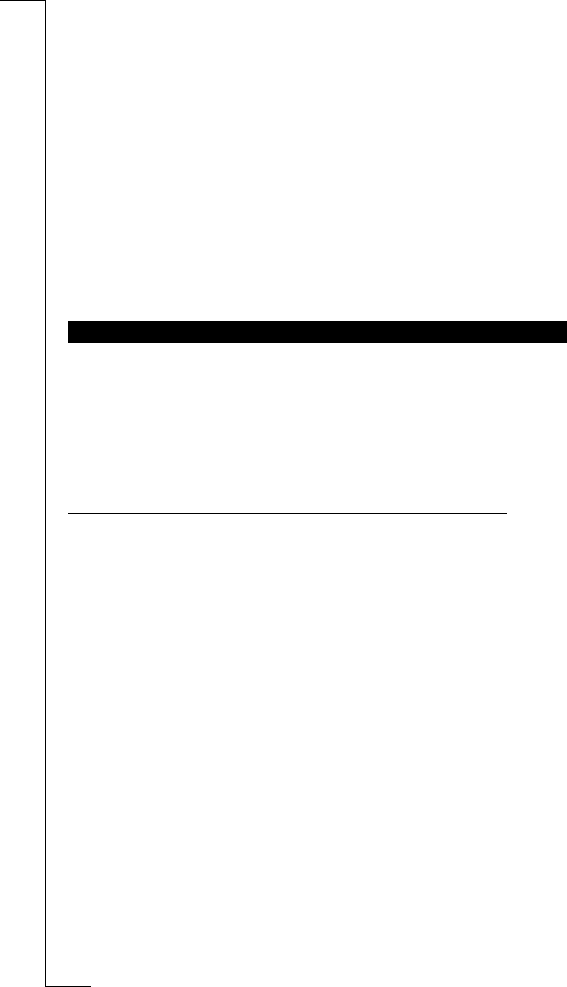
N
o
t
f
o
r
C
o
m
m
e
r
c
i
a
l
U
s
e
E
r
i
c
s
s
o
n
M
o
b
i
l
e
C
o
m
m
u
n
i
c
a
t
i
o
n
s
A
B
34 Your Personal Phone Book
If you are using a SIM Pro card, see “GSM Pro” on page 90. Some storing
positions on the SIM card may be used by your service administrator. This
means that you may not be allowed to edit, store or erase these positions. For
more information, please contact your service administrator.
International Numbers
If you intend to use your phone both at home and abroad, you should store all
phone numbers as international phone numbers, that is with the ‘+’ sign –
which replaces the international dialling prefix for the country you are calling
from – followed by the country code, then the area code and the phone
number.
• To enter the ‘+’ sign, press and hold 0.
• Omit the leading zero in the area code.
You can only enter letters when you are using the phone book and when you
are composing text messages (e.g. SMS), see “Sending and Receiving Text
Messages (SMS)” on page 53.
Press the appropriate key, 1–9, 0 or #, repeatedly until the character you want
appears in the display.
Example
• To enter an A, press 2 once.
• To enter a B, press 2 twice.
• To enter lower case letters. Enter the letter, e.g. an ‘A’. Then press *, an ‘a’
appears. Lower case letters will now appear until you press * again.
ENTERING LETTERS
Press… to get…
1 Space - ? ! ‚ . : " ’ ( ) 1;<=>
2A B C Å Ä Æ à Ç 2 Γ
3D E F è É 3 ∆ Φ
4G H I ì 4
5 J K L 5 Λ
6M N O Ñ Ö Ø ò 6
7P Q R S ß 7 Π Σ
8T U V Ü ù 8
9W X Y Z 9
0 0 + & @ / $ % £ Θ Ξ Ψ Ω ¤ ¥ § ¿ ¡
## *


















