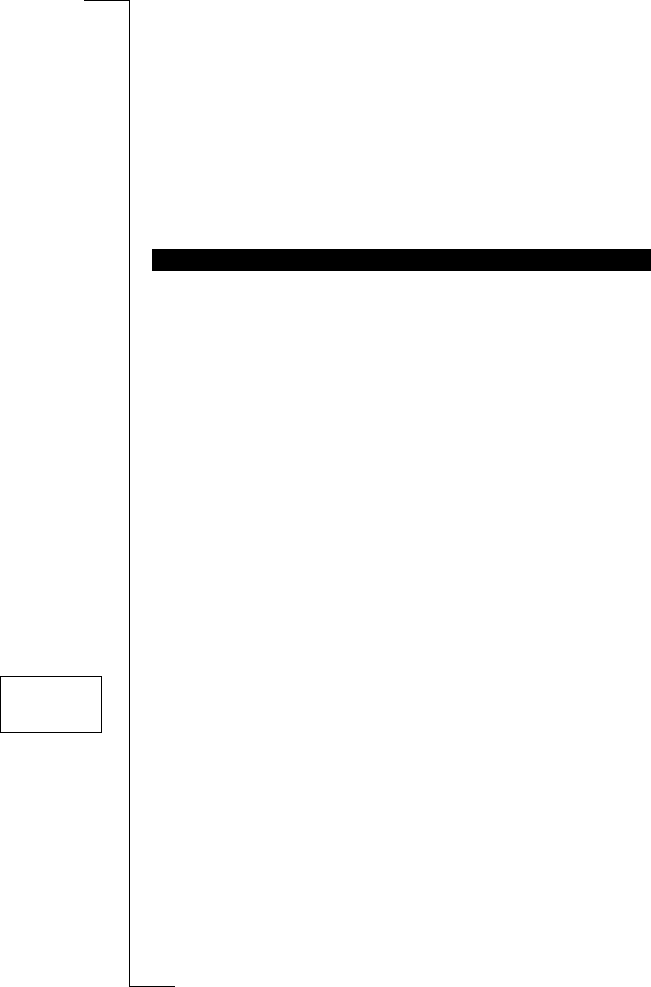
N
o
t
f
o
r
C
o
m
m
e
r
c
i
a
l
U
s
e
E
r
i
c
s
s
o
n
M
o
b
i
l
e
C
o
m
m
u
n
i
c
a
t
i
o
n
s
A
B
Security for Your Phone and Subscription 67
3. Enter your new code and press
YES
.
The message
Repeat new code
appears in the display.
4. Re-enter your new code and press
YES
.
The message
New Code
confirms that the code has been changed.
To lock/unlock the phone
1. Scroll to
Access
,
YES
,
Phone lock
,
YES
.
2. Select the setting you want (
Full lock
,
Autolock
or
Unlocked
) and press
YES
.
3. Enter the security code and press
YES
.
Phone Lock
is displayed together with the new setting.
The Call Barring service of the cellular network allows you to bar different
types of outgoing and incoming calls. This means that you can restrict the use
of the phone.
Note! This service may not be available on all networks or may require a sep-
arate subscription.
The following calls can be barred:
• all outgoing calls,
• all outgoing international calls,
• all outgoing international calls except to your home country,
• all incoming calls,
• all incoming calls when you are abroad (when roaming).
To ensure that a call bar is not changed by someone else, you need a password,
which comes with your subscription, in order to activate or cancel a call bar.
Changing the Call Barring Status
1. Scroll to
Access
,
YES
,
Barring
,
YES
.
2. Select the
Barring
option you want and press
YES
.
3. You now have three options:
• Activate, which turn a call bar on
• Get status, which lets you check the status of a call bar
• Cancel, which cancels the call bar
4. Confirm your selection by pressing
YES
.
5. Enter your password and press
YES
.
There may be a short delay before the network responds. In the meantime
the message
Please wait
is displayed. This is followed by a message which
informs you whether the call bar is on or not.
CALL BARRING
BARRING
All outgoing
L
LL
L Calls R
RR
R


















