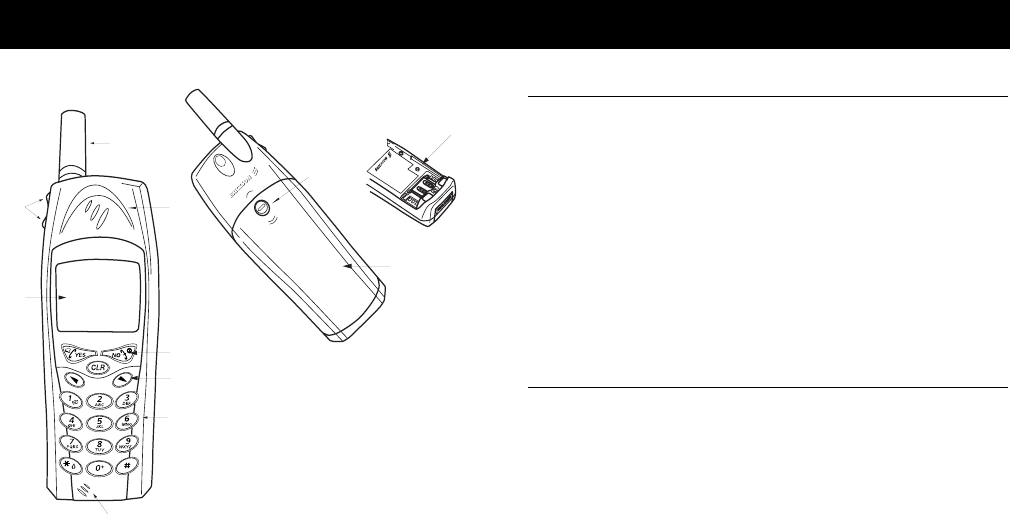
Not for Commercial Use - Ericsson Inc.
Some menus/features are operator dependent.
Getting Started 9
Demonstration
Before using your phone, you may wish to view the hands-off
demonstration. The demonstration will preview the start-up show,
menu system, help texts, language settings, WAP, and Standby mode.
Note! The demonstration runs without a SIM card inserted. The
demonstration will not prevent you from making emergency calls to
911 (or 112, the international emergency number).
Insert Card or Press Yes for demo
will appear. Press YES to run the
demonstration. You can end the demonstration at any time by
pressing any key.
Assembling Your Phone
Assembling your phone in five easy steps:
1 Remove the Battery Cover
2 Insert SIM Card
3 Attach the Battery
4 Replace the Battery Cover
5 Charge the Battery
Getting Started
1
2
3
4
5
6
7
8
9
10
11
1 Antenna
2 Earpiece
3 NO (ON/OFF) Key
4 Navigation Keys
5Keypad
6 Microphone
7 Display
8 Side Volume Keys
9 Battery Release Latch
10 Battery Cover
11 Hardware Reset Button


















