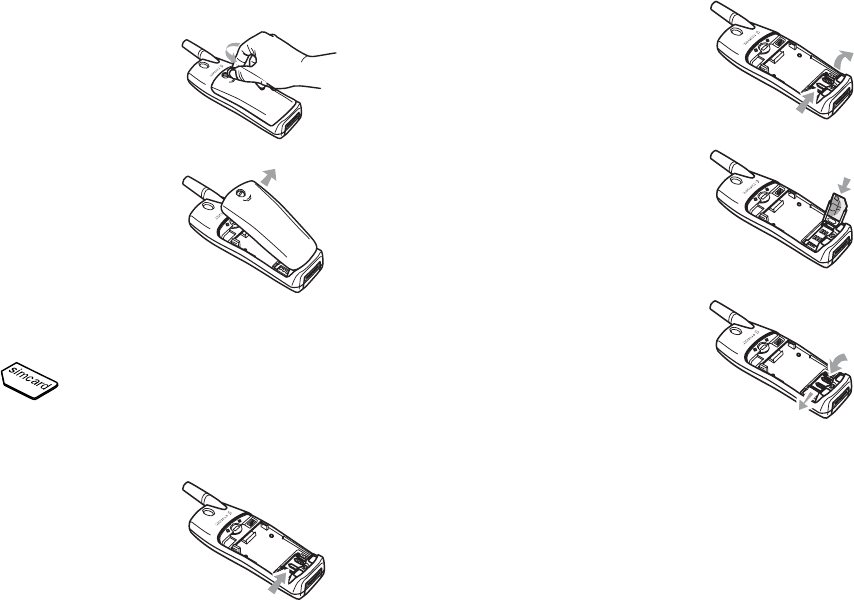
Not for Commercial Use - Ericsson Inc.
Some menus/features are operator dependent.
10 Getting Started
Step 1: Remove the Battery Cover
Step 2: Insert the SIM Card
When you register as a subscriber with a network operator,
you get a SIM (Subscriber Identity Module) card. The
SIM card contains a computer chip that keeps track of
your phone number, the services included in your subscription, your
Phone Book information, and other information.
Note! Remove the SIM by unlatching the holder, raising the edge of the
SIM card, and sliding it out.
1 Use a coin or your fingernail
to turn the latch counter-
clockwise.
2 Once the screw has been
loosened sufficiently, remove
the battery cover.
1 Locate the SIM card holder
on the back of the phone and
slide the holder to the right
until it unlatches.
2 Lift the holder up.
3 Insert the SIM card with the
cut corner to the top right (a
diagram of proper card
insertion appears on the front
side of the SIM card holder).
4 Lower the SIM card latch and
slide back to the left to lock
the holder in place.


















