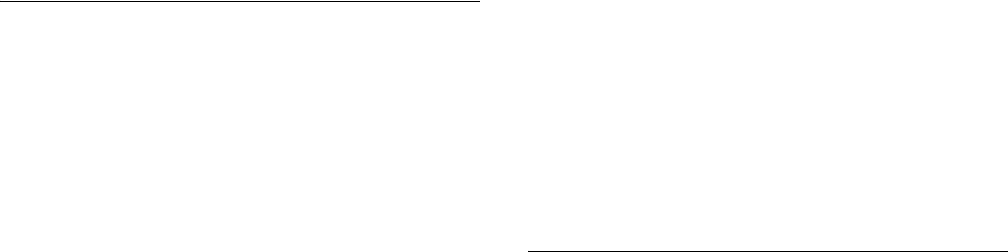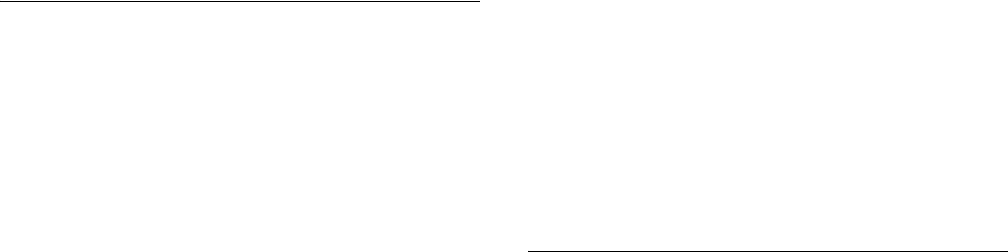
Not for Commercial Use - Ericsson Inc.
Some menus/features are operator dependent.
36 Text Messaging (SMS)
Sending Text Messages to a Group
With your phone you can send text messages to a pre-defined group.
You need to specify a group and save it in your phone book before
you can send text messages to a group. When you send text messages
to a group, you will be charged for each member included in that
group.
M
ESSAGES > YES >
Send New
> YES > enter your message > YES >
P
HONE BOOK >
Groups
> YES > select the group you want > YES.
Customizing Your Text Messages
Message Type
Your phone can send different types of messages. Your network
operator’s service center may offer the option of converting a text
message into a format (e-mail, fax, etc.) that suits the equipment that
is going to receive the message. Please contact your network operator
to find out which message types you can use and how.
You can set a standard message type that you want to use or you can
turn on a Set on Send option, which means that you are asked to
select which message type you want to send, before sending it.
M
ESSAGES > YES >
Options
> YES >
Message Type
> YES >
Set
Default
> YES > select the message type you want. The selected
message type is now standard until you change it.
Turning the Set on Send Function On/Off
MESSAGES > YES >
Options
> YES >
Message Type
> YES >
Set on
Send
> YES > select
On
/Off.
Validity Period
Validity Period
is a network dependent feature. If your message cannot
be delivered because the recipient has turned off the phone, your
service center can save the message to send it later. If the service center
has not been able to reach the recipient within a certain time, the
message will be deleted. You can set a validity period as your standard
or you can turn on a Set on Send option, which means that you are
asked to set the validity period before sending the message.
M
ESSAGES > YES >
Options
> YES >
Validity Period
> YES >
Set
Default
> YES > select the validity period you want.
Note! The selected validity period is now your standard until you change it.
Reply to Messages
If you want the recipient of your message to reply, you can turn on
the Request Reply option. When this function is on, you are asked
to choose if you want the recipient to reply or not before your message
is sent. If you want the recipient to reply, select
On
and press YES.
M
ESSAGES > YES >
Options
> YES >
Reply Request
> YES > select
On
/Off.
Templates for Text Messages
Templates are predefined messages that make sending an SMS much
easier. You can create you own templates for messages that you
frequently send. For instance, “Please call me back” or “I’ll be late for
dinner.” You can also create templates that give you the option of filling
in specific information. For instance, “I will be ___ minutes late for
the meeting on ___.”