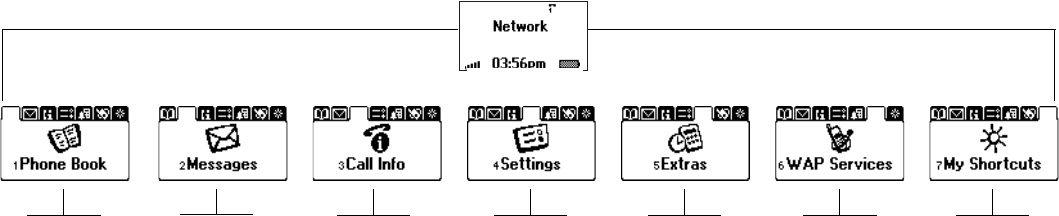
Not for Commercial Use - Ericsson Inc.
Note! Some menus/features are operator dependent.
ONGOING CALL replaces CALL INFO when engaged in a call. The submenus shown in italics will appear under the ONGOING CALL menu.
The Accessories submenu only appears when an accessory is connected.
Find and Call
Add Number
Find and Edit
Voice Labels
Groups
Email Addresses
Calling Cards
Options
Memory Status
Fixed Numbers
Call Voicemail
Inbox
Send New
Unsent
Templates
Sent Items
Options
Missed Calls
Call List
Call Costs
Call Timers
Next Call
Options
7XUQRII7RQHV
+ROG&DOO
6ZLWFK&DOOV
5HOHDVH$FWLYH
-RLQ&DOOV
7UDQVIHU&DOOV
5HOHDVH$OO
&DOO,QIR
Sounds & Alerts
Profiles
Call Options
Networks
Display
Language
Time and Date
Locks
Handsfree
Master Reset
Alarm Clock
Calendar
Calculator
Games
Timer
Stopwatch
Mobile Wiz
Demo
Accessories
Homepage
Bookmarks
WAP Profile
Enter Address
Resume
WAP Settings
Certificates
Select Profile
Ring Volume
My Numbers
T9™ Smart
Input
Edit Shortcuts


















