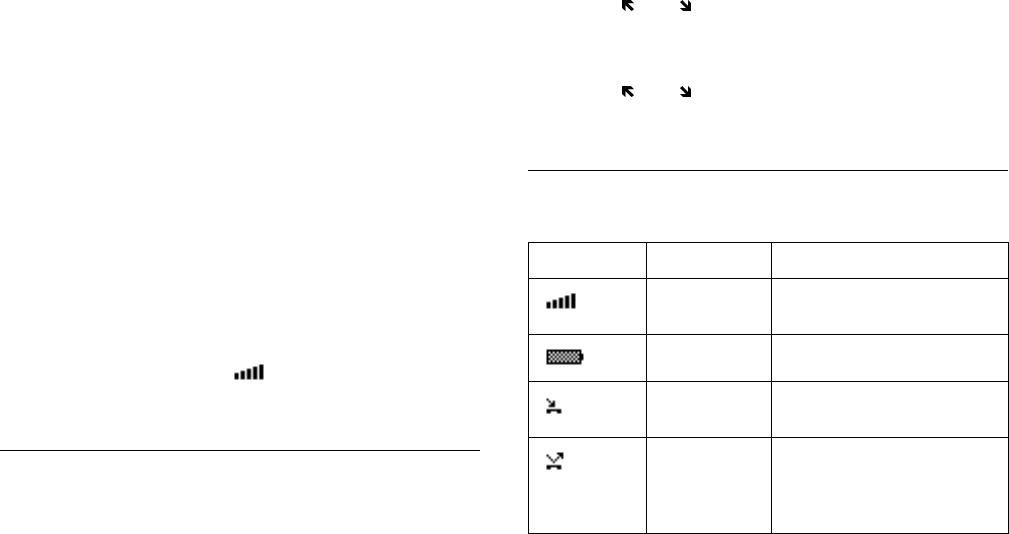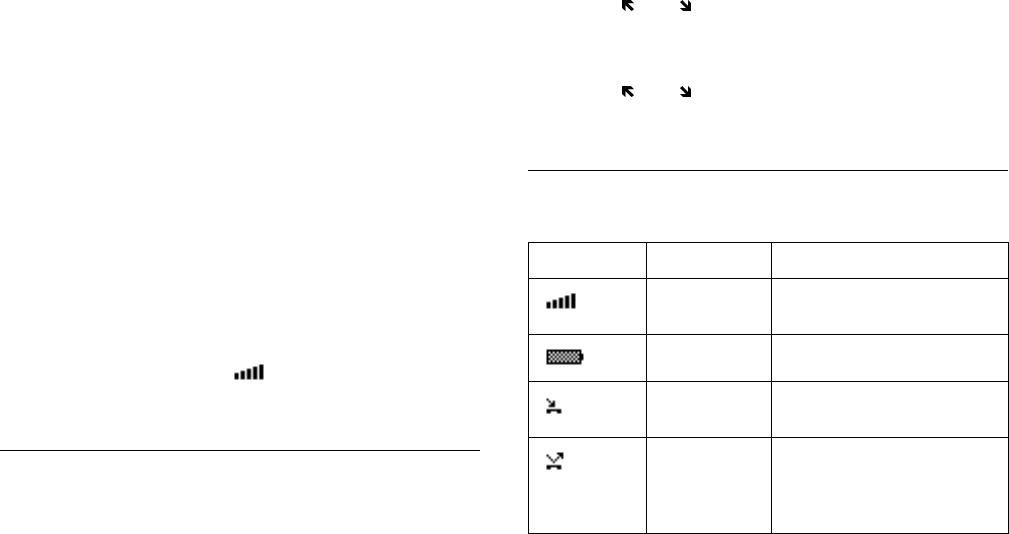
Not for Commercial Use - Ericsson Inc.
Some menus/features are operator dependent.
Getting Started 13
date, date format, time, ring signal, ring volume, auto keylock, menu
help, message alert, and T9™ predictive text input.
The wizard will start with brief animation when you power on your
phone. A help screen will appear before each setting. Press
YES to
enter the setting. A message will indicate where you are in the wizard’s
settings (for instance, 2 of 10 will indicate that you are in the second
setting – date).You can also use the numeric keys to enter a specific
help screen (for instance, press
2 to enter the help screen for setting
the date). Press
NO to exit the menu and return to the wizard.
Aborting the Wizard
1 Press NO while
Mobile Wiz
is running.
Postpone Mobile Wiz?
appears.
2 Press
YES to temporarily postpone (the Wizard will appear the
next time you power On) or
NO to permanently abort.
Note! Mobile Wiz is always available under E
XTRAS.
1 Select E
XTRAS.
2 Select
Mobile Wiz
and follow the prompts.
Signal Strength
The signal strength icon indicates how strong your signal is. More
bars indicate more strength, .
Display Language
Most SIM cards automatically set the display language to the language
of the country where you bought your SIM card (
Automatic
). If this
is not the case, the preset language is
English
. You can easily reset
your phone to English or the automatic language if you do not under-
stand the language that appears.
Reset to English
If not in standby mode, press and hold the NO key to go to standby >
enter
0000 .
Reset to Automatic
If not in standby mode, press and hold the NO key to go to standby >
enter
8888 .
Display Icons
This table shows all possible display icons. Some of the features
represented in this table are network dependent.
Icon Name Explanation
Signal strength Tells you the strength of the net-
work signal.
Battery meter Tells you the status of the battery.
Missed call
indicator
You have missed an incoming call.
Forward
indicator
Accept Some/
None indicator
All incoming calls will be forwarded
to a defined number.
No calls or only certain calls from
numbers in a list are received.