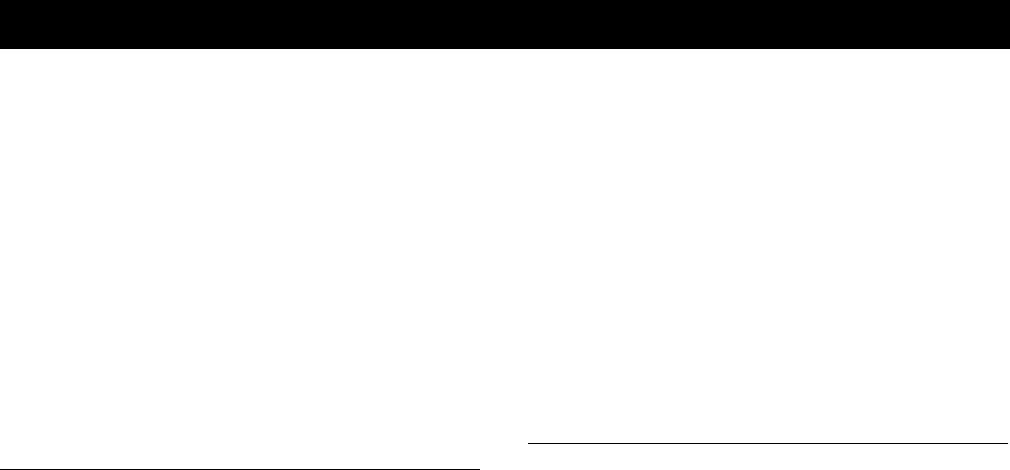
Not for Commercial Use - Ericsson Inc.
Some menus/features are operator dependent.
Using the WAP Browser 67
Your phone has a Wireless Application Protocol (WAP) browser which
lets you connect to the Internet and access specially designed inter-
active services. WAP is a standard specially created for mobile
communications devices and gives fast access to information and
services on the Internet.
Examples of
WAP SERVICES you will be able to find are:
• Ericsson Mobile Internet (
http://mobileinternet.ericsson.com
) a portal
offering you online access to customer services, user’s guides, and
useful information when you are traveling
• Reservation services
• News, sports, and weather
• Restaurants, cinemas, games, etc.
• Banking and stock exchange quotes
• Voice mail, e-mail, and fax mail
Terminology
In this chapter, and in the WAP Services menu, you will see many
new terms. Here is a brief description of some of the terms that may
appear.
WAP
– Wireless Application Protocol. A standard created specifically
for mobile communications devices that gives you fast and easy
internet access from your phone.
WAP Gateway Address
– The WAP Gateway access number to your
network operator’s WAP gateway. Contact your network operator if
this information is not stored in your WAP Services settings.
Bookmark
– Like any Internet browser, your phone has the capability
to store your favorite bookmarks.
Homepage
– The page your phone will default to when you begin
browsing. Each profile has its own homepage.
Profile
– Customized settings to simplify browsing. Each profile has
its own settings such as gateway number, homepage, password, and
name.
GSM Data – Your bearer for WAP Services. GSM Data, also called
Circuit Switched Data, provides transmission rates up to 9.6 k/bits
per second.
Preparing Your Phone for WAP
Before you can start using the WAP browser, you need to make sure
that your access settings are set correctly. You need to set up your
User ID and WAP Gateway address.
Depending on your network operator, you can receive the access
settings you need in different ways.
• When you buy your phone together with a WAP subscription.
Your operator has already entered all the WAP settings you need.
Using the WAP Browser


















