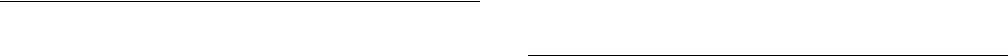
Not for Commercial Use - Ericsson Inc.
Some menus/features are operator dependent.
Voice Activation 51
Using Voice Dialing
Once you have recorded your voice labels and the Voice Dialing
function is on, you can start using the Voice Dialing system.
1 Clear the display using
CLR.
2 Press and hold the
YES key, or the press the upper side volume key
briefly.
3 Say the voice label after the prompt.
Voice Label List
If the Voice Dialing function is on, the PHONE BOOK menu includes
a list of labels. When selected, you can scroll through the names and
numbers which have a voice label attached. When such a number is
displayed, its voice label is played back. You can call the number by
pressing
YES.
P
HONE BOOK > YES >
Voice labels
> scroll through the list to hear
the labels.
Voice Answering
Recording the Voice Answering Labels
Voice Answering
is only available when you are in handsfree mode. To
maximize sound quality, you should be attached to a handsfree device
when you are recording your voice answering labels. Be certain the
Voice Answering
option in the SETTINGS menu is activated.
Turning On Voice Answering
SETTINGS > YES >
Handsfree
> YES >
Voice Answering
> YES >
On
>
YES.
Creating Voice Answering Labels
The word that you choose to accept or reject calls can be any word in
any language, but the recording time is limited. Try to make the
words unique and not too short, such as
Answer
to accept and
Busy
to reject incoming calls.
1 Scroll to S
ETTINGS > YES >
Handsfree
> YES >
Voice Answering
>
YES > ON > YES.
2 Follow the phone’s prompts to add the voice answering labels. For
instance, say “Answer” for answering and “Busy” for rejecting.
Press
YES when prompted to save your recordings.
Note! Be sure that you have two different words for accepting or rejecting.
Voice Answering
When you receive an incoming call, clearly say the voice command
that you have recorded.
Recording Problems
If the phone could not detect any speech, one of the following might
have happened:
• The name of the voice label was too short
• The background noise of your recording location was too loud
• You spoke too softly


















