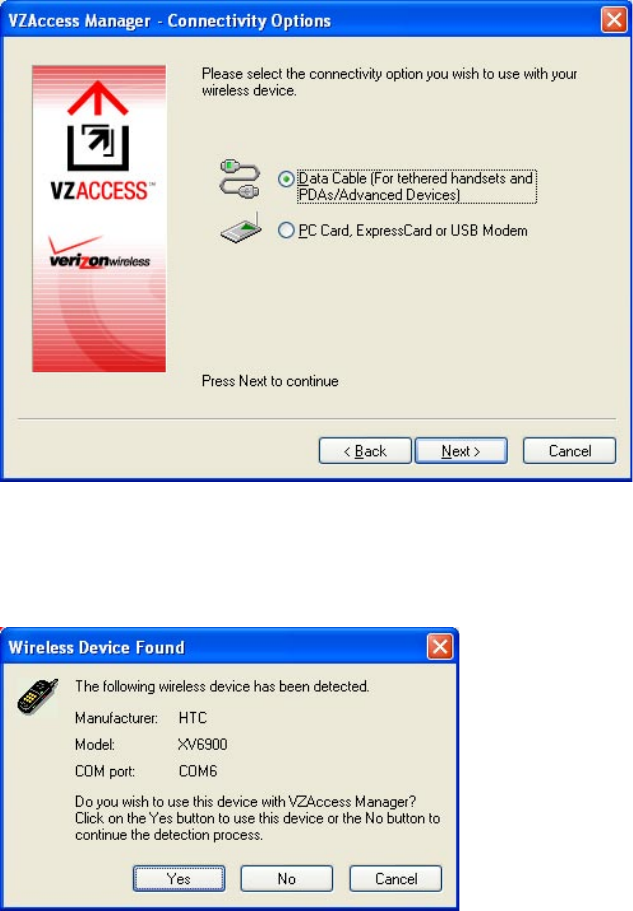
Getting Connected 113
5. VZAccess Manager will now detect and set up your XV6900. Click Next.
6. Select Data Cable and click Next.
7. Before proceeding, make sure your XV6900’s modem driver is already installed on your computer. See
“To install XV6900’s modem driver” for details.
If the driver has already been installed, click Next to continue.
8. A message then appears, indicating that your XV6900 has been detected. Click Yes.


















