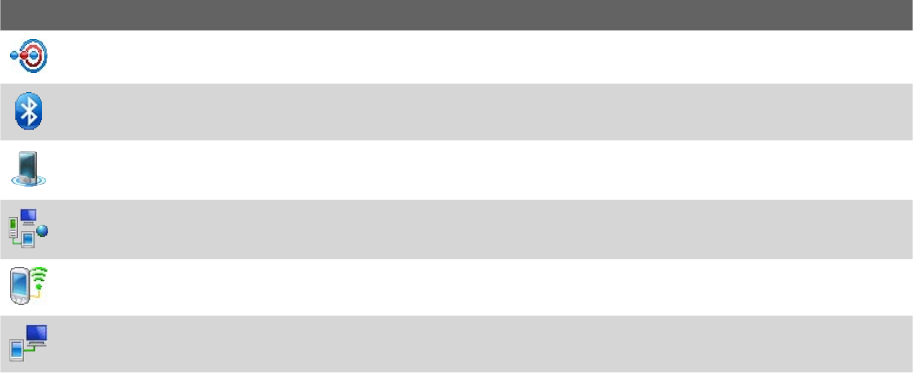
Getting Started 33
Connections tab
Icon Description
Beam Set your XV6900 to receive incoming Bluetooth beams.
Bluetooth Turn Bluetooth on, set your XV6900 to visible mode, and scan for other Bluetooth devices.
Comm Manager Manage your XV6900’s connections (including Bluetooth and ActiveSync), turn the phone on
or off, switch to ringer/vibration mode, enable or disable the Direct Push function, and more.
Connections Set up one or more types of modem connections for your XV6900, such as phone dial-up, and
more, so that your XV6900 can connect to the Internet or a private local network.
Network Cards Configure the network adapter of the device.
USB to PC Set a USB serial connection between your XV6900 and PC when there are problems connecting
ActiveSync.


















