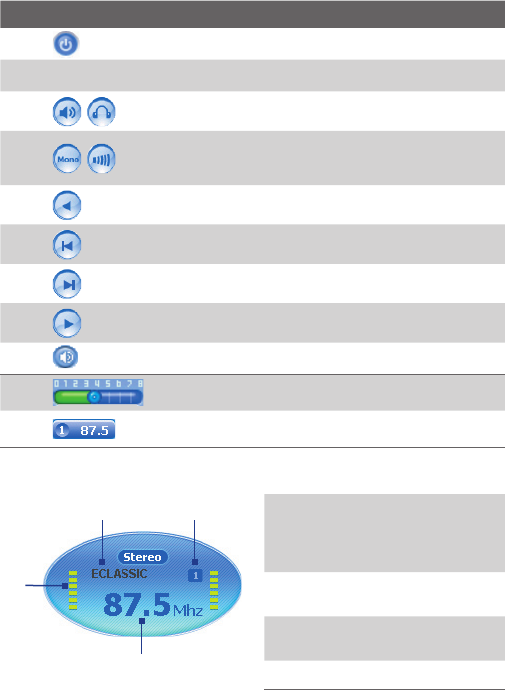
176 Experiencing Multimedia
This control Does this
1
Turns off the FM radio.
2
Shows the Radio Display.
3
Switches between speaker and headset output.
4
Allows you to switch between Mono and Stereo modes.
There are times that FM radio stations sound clearer
when you listen to them in Mono mode.
5
Decreases the radio frequency by 0.1MHz.
6
Searches the FM band for the next lower FM channel.
7
Searches the FM band for the next higher FM channel.
8
Increases the radio frequency by 0.1MHz.
9
Turns the sound on or off.
10
Sets the volume. Tap and drag to the right to increase
the volume, to the left to decrease the volume.
11
Allows you to save up to six favorite FM stations as
presets. Tap a button to tune in to a favorite station.
Radio Display
1
3
2
4
1
Shows the station name when
the RDS (Radio Data System)
or RDBS (Radio Data Broadcast
System) signal is available.
2
Shows the preset number when
you select a preset FM station.
3
Shows the received signal
strength.
4
Shows the radio frequency.


















