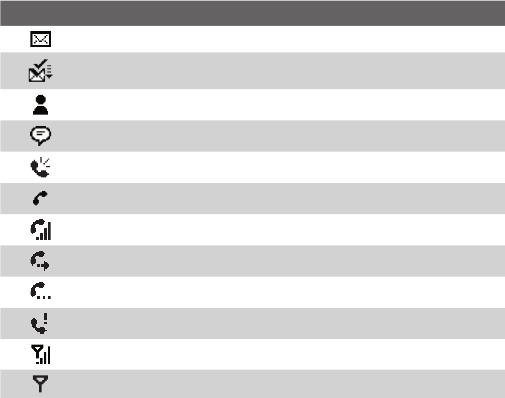
24 Getting Started
7 Tap to set owner information.
8 Your day at a glance with reminders. Tap to check your messages and tasks.
9 Indicates the battery status. Tap to open the Power Settings screen.
10 Tap to toggle the screen between portrait and landscape orientation.
11 Tap to open Comm Manager.
12 Tap to open the Backlight Settings screen.
13 Tap to open QuickGPS.
14 Tap to open Calendar.
15 Tap to open Contacts.
Indicators
The following are some of the status icons that you may see on the device.
Icon Description
New e-mail or text messages; SMS notification of voice mail
New multimedia (MMS) message
New MSN message
There are more notifications. Tap the icon to view all.
Speakerphone on
Dialing while no SIM card is inserted
Voice call in progress
Calls are forwarded
Call on hold
Missed call
Maximum signal strength
No signal


















