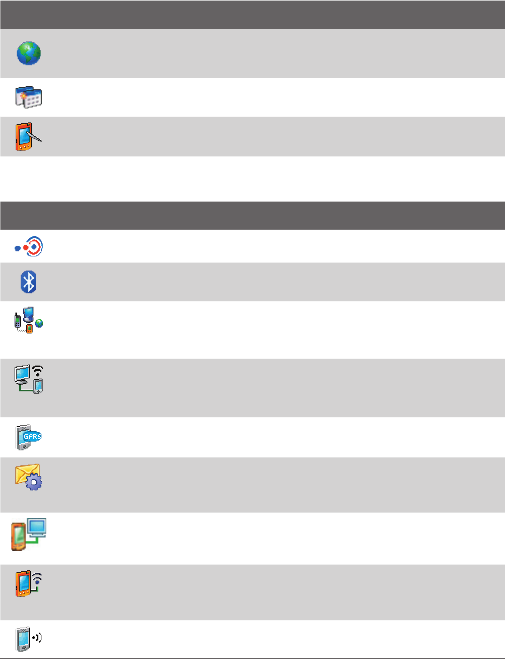
32 Getting Started
Icon Description
Regional Settings Sets the regional format to use for displaying
numbers, currency, date, and time on your device.
Remove Programs Lets you remove programs that you installed on
your device.
Screen Allows you to change the screen orientation, re-calibrate the
screen, and change the screen text size.
Connections tab
Icon Description
Beam Enables your device to receive incoming Bluetooth beams.
Bluetooth Turns Bluetooth on, sets your device to visible mode, and
allows you to scan for other Bluetooth devices.
Connections Sets up one or more types of modem connections for your
device, such as phone dial-up, GPRS, Bluetooth, and more, so that your
device can connect to the Internet or a private local network.
CSD Line Type Sets the line type to use when making a circuit switch
data (CSD) connection. Normally, you do not need to change the setting
unless you encounter a problem on establishing a connection.
GPRS Setting Sets the GPRS authentication method. Consult your
wireless service provider first before changing this setting.
SMS Service Enables sending of SMS text messages via a data
connection, such as GPRS or a circuit-switched connection. This can be
used only if your wireless service provider supports this service.
USB to PC Sets the USB connection between your device and PC, and
helps with problems connecting ActiveSync.
Wi-Fi Allows your device to scan for available wireless networks. Also
allows you to set up a network card (if you have one inserted on your
device).
Wireless LAN Shows information about the active wireless network, and
allows you to customize Wi-Fi settings.


















