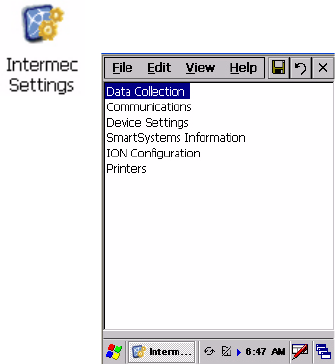
Chapter 3 — Configuring the Computer
36 751G Color Mobile Computer User’s Manual
Configuring Parameters
You can configure many parameters on the 751G, such as the bar code
symbologies it decodes or the network settings. These characteristics are
controlled by configuration parameters. The values you set for these
configuration parameters determine how the computer operates. Use
configuration commands to configure the 751G.
Configuring the Computer With Intermec Settings
Use the Intermec Settings applet to configure the 751G and view system
information. You can access the Intermec Settings applet while running any
application.
For detailed information on most of the commands available in the
Intermec Settings applet, see the Intermec Computer Command Reference
Manual (P/N 073529) via the Intermec web site. Go to “Before You
Begin” for access information.
Synchronizing the Computer System Time with a Time Server
It is important that the time on all of your 751Gs be synchronized with a
network time server to ensure real-time communications and updates.
Network time servers acquire Coordinated Universal Time (UTC) from an
outside source such as the U.S. Naval Observatory (USNO). The 751G
uses Simple Network Time Protocol (SNTP) to synchronize with a
network time server.
The default reference time server is the USNO (tock.usno.navy.mil). To
synchronize the time on your 751G with this time server, you must have a
valid connection to the Internet. You can also synchronize the 751G system
time with a corporate network server within your firewall that is SNTP-
capable. To use an internal corporate network server, you need to set the
command name in the registry.
From the 751G desktop, select Start > Settings > Control Panel, then
double-tap the Intermec Settings icon.


















