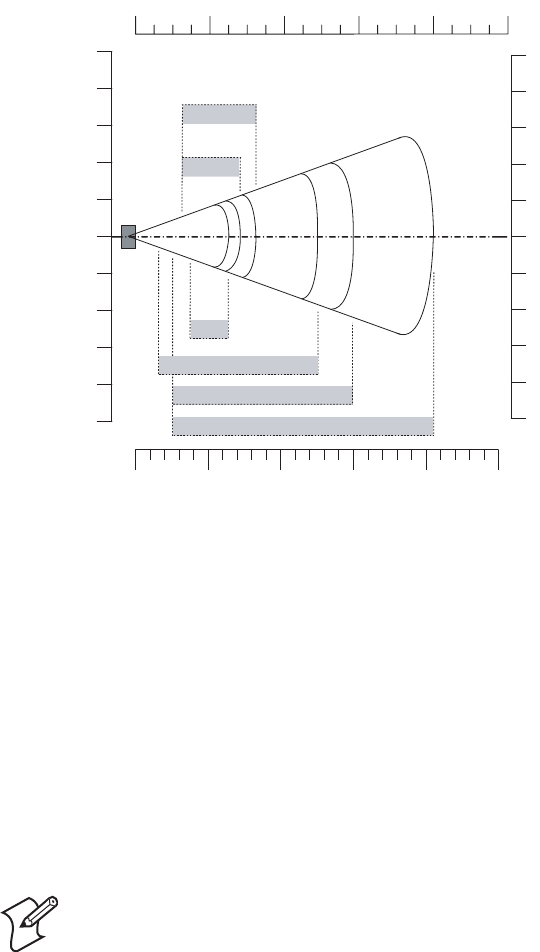
Chapter 3 — Configuring the Computer
751G Color Mobile Computer User’s Manual 43
EA11 Standard - Minimum Reading Distances
Installing Applications on the Computer
Consider one of the following options to get the package to the preferred
location on your 751G:
• Microsoft ActiveSync
• Secure Digital storage cards (page 44)
• SmartSystems Console (page 45)
• Wavelink Avalanche (page 45)
Using Microsoft ActiveSync
The Microsoft ActiveSync tool is located on the 751G Companion CD. See
Chapter 2, “Windows CE .NET” for information about this tool as
provided by Microsoft Corporation.
This can be a serial, USB, or 802.11i Microsoft ActiveSync connection.
Files can be copied using Windows Explorer on a PC or a laptop computer.
This is usually good when updating a few 751Gs.
These instructions assume that Microsoft ActiveSync was installed onto
your PC and is up and running. If not, go to Chapter 2, “Windows CE
.NET” for an URL from which to download the latest application.
Note: These instructions assume the 751G Management Tools were
installed on your desktop.
8"
4"
6"
2"
0"
2"
4"
in
6"
8"
10"
10"
cm
1
0
5
0
5
1
0
15
2
0
2
0
15
25
25
0 5040302010
0" 16"12"8"4"
PDF417 6.6 mils
0.125mm / 5mils
0.25 mm / 10 mils
0.5 mm / 20 mils
Data Matrix 7.5 mils
100% contrast UPC EAN


















