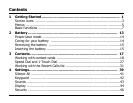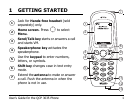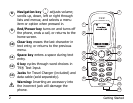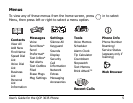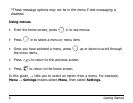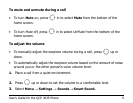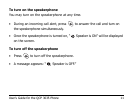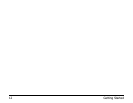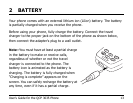6 Getting Started
Using menus
• From the home screen, press in to see menus.
• Press in to select a menu or menu item.
• Once you have selected a menu, press up or down to scroll through
the menu items.
• Press to return to the previous screen.
• Press to return to the home screen.
In this guide, → tells you to select an option from a menu. For example,
Menu → Settings means select Menu, then select Settings.
*These message options may not be in the menu if text messaging is
disabled.