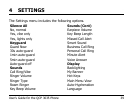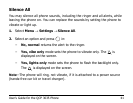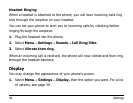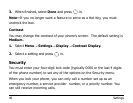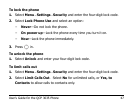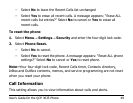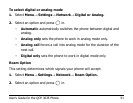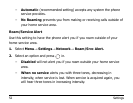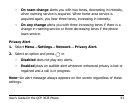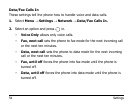User’s Guide for the QCP 3035 Phone 47
To lock the phone
1. Select Menu
→ Settings→ Security and enter the four-digit lock code.
2. Select Lock Phone Use and select an option:
– Never—Do not lock the phone.
– On power up—Lock the phone every time you turn it on.
– Now—Lock the phone immediately.
3. Press in.
To unlock the phone
1. Select Unlock and enter your four-digit lock code.
To limit calls out
1. Select Menu
→ Settings→ Security and enter the four-digit lock code.
2. Select Limit Calls Out. Select No for unlimited calls, or Yes, to
Contacts to allow calls to contacts only.