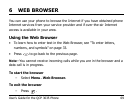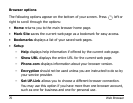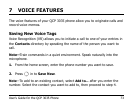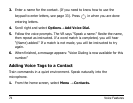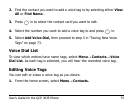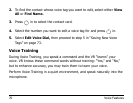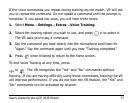User’s Guide for the QCP 3035 Phone 75
2. Find the contact you want to add a voice tag to by selecting either View
All or Find Name.
3. Press in to select the contact card you want to edit.
4. Select the number you want to add a voice tag to and press in.
5. Select Add Voice Dial, then proceed to step 5 in “Saving New Voice
Tags” on page 73.
Voice Dial List
To view which entries have name tags, select Menu→ Contacts→ Voice
Dial List. As each tag is selected, you will hear the recorded voice tag.
Editing Voice Tags
You can edit or erase a voice tag as you desire.
1. From the home screen, select Menu→
Contacts.