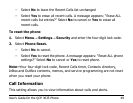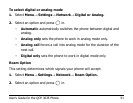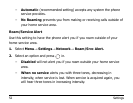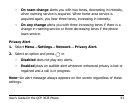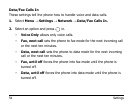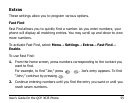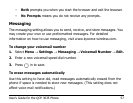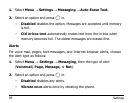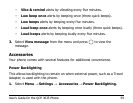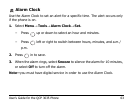User’s Guide for the QCP 3035 Phone 57
– Both prompts you when you start the browser and exit the browser.
– No Prompts means you do not receive any prompts.
Messaging
The messaging setting allows you to send, receive, and store messages. You
may create your own or use preformatted messages. For detailed
information on how to use messaging, visit www.kyocera-wireless.com.
To change your voicemail number
1. Select Menu →
Settings → Messaging → Voicemail Number → Edit.
2. Enter a new voicemail speed dial number.
3. Press in to save.
To erase messages automatically
Use this setting to have old, read messages automatically erased from the
phone if space is needed to store new messages. (This setting does not
affect voice mail notifications.)