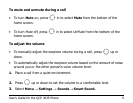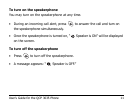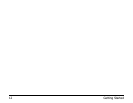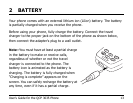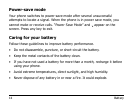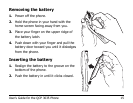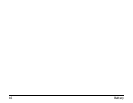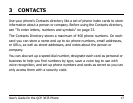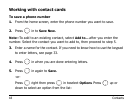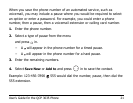User’s Guide for the QCP 3035 Phone 15
Removing the battery
1. Power off the phone.
2. Hold the phone in your hand with the
home screen facing away from you.
3. Place your finger on the upper ridge of
the battery latch.
4. Push down with your finger and pull the
battery door toward you until it dislodges
from the phone.
Inserting the battery
1. Realign the battery to the groove on the
bottom of the phone.
2. Push the battery in until it clicks closed.