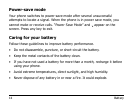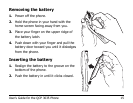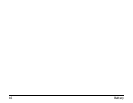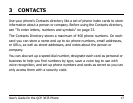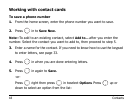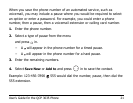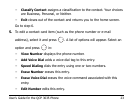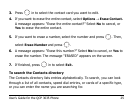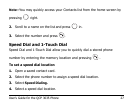22 Contacts
To edit a contact card
1. From the home screen, select
Menu → Contacts or press right.
2. To find the contact you want to edit, select either
View All or Find Name.
3. Press in to select the contact card you want to edit.
You may edit the entire contact card (see step 4) or select a phone number
to edit (see step 5).
4. To edit the entire contact card, select
Options. Select an option listed
below and press in, then go to step 6.
–
Add New adds a new contact to the the contact card.
–
Erase Contact deletes the contact from the contact card.
–
Edit Name changes the entry’s name. Enter the new name and press
.