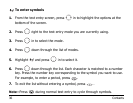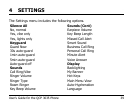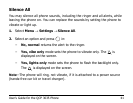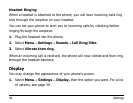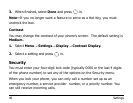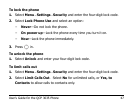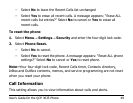42 Settings
Keyguard
The Keyguard locks your keypad to protect your phone against accidental
keypresses when the phone is turned on and a call is not in progress. You
may still answer and silence incoming calls with Keyguard on.
To turn keyguard on
1. Select Menu
→ Settings → Keyguard.
– Highlight one of the locking options and press in to save:
– Guard Now locks the keypad immediately.
– 30s auto-guard locks the keypad if no keys are pressed for 30
seconds.
– 1min auto-guard locks the keypad if no keys are pressed for one
minute.
– 5m auto-guard locks the keypad if no key is pressed for five
minutes.
– Auto-guard off unlocks the keypad and restores it to normal.