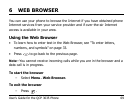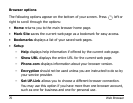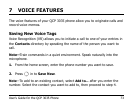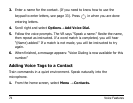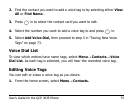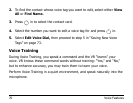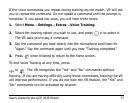User’s Guide for the QCP 3035 Phone 77
If the voice commands you repeat during training do not match, VR will ask
you to repeat the command. Do not speak a command until the prompt is
complete. If you speak too soon, you will hear three tones.
1. Select Menu→
Settings→ Extras→ Voice Training.
2. Select the training option you wish to use, and press
in to select it.
The VR asks you to say a command.
3. Say the command you hear clearly into the microphone and listen for
“Again.” Say the command again until you hear “Training completed.”
4. Press when finished to return to the home screen.
To end Voice Training at any time, press
or . The VR recognizes the “Yes” and “No” commands without
training. If you are having difficulty using these commands, training the VR
will improve performance. If you do not train the VR feature, the “Yes” and
“No” commands can be activated by anyone.