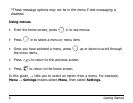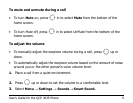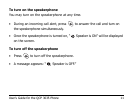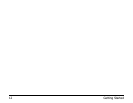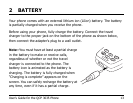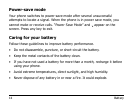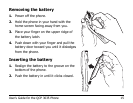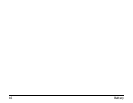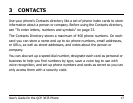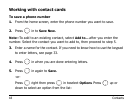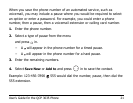14 Battery
Power-save mode
Your phone switches to power-save mode after several unsuccessful
attempts to locate a signal. When the phone is in power save mode, you
cannot make or receive calls. “Power Save Mode” and appear on the
screen. Press any key to exit.
Caring for your battery
Follow these guidelines to improve battery performance.
• Do not disassemble, puncture, or short-circuit the battery.
• Keep the metal contacts of the battery clean.
• If you have not used a battery for more than a month, recharge it before
using your phone.
• Avoid extreme temperatures, direct sunlight, and high humidity.
• Never dispose of any battery in or near a fire. It could explode.