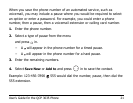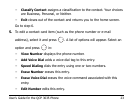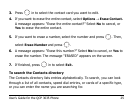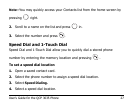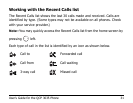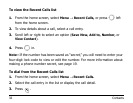28 Contacts
5. Press in to Assign.
Note—
The speed dial location “1” is reserved for your voicemail.
To remove a speed dial location
1. From the home screen, select
Menu → Contacts → Speed Dial List.
2. Scroll up and down to select a speed dial location. Press in.
3. Select the number to remove and press in.
4. Select
Speed Dialing.
5. Choose the speed dial location to remove from the list and press
right to select
Remove.
6. Press in. The screen will display the message “[name] no longer
saved in speed dialing.”