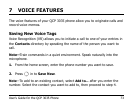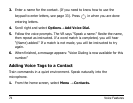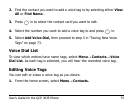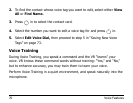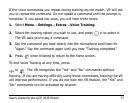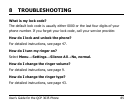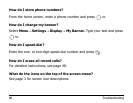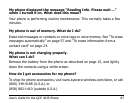80 Voice Features
To receive a call
You may use VR to answer incoming calls. Voice Answer under the
Sounds menu must be active.
•Select Menu→
Settings→ Sounds→ Voice Answer→ Enabled.
This feature may only be used with external power or an accessory, such as
a hands-free car kit or portable hands-free car kit. In order to use this
feature, make sure that the ringer is turned on.
1. Select Menu→
Settings→ Sounds → Call Ring/Vibe.
2. Highlight Ring only then press in.
Once this feature is activated, the VR alerts you in two ways:
“Incoming call, answer?”
-or-
“Incoming roam call, answer?”