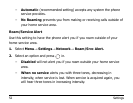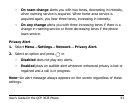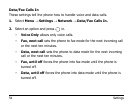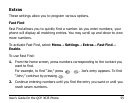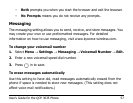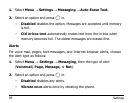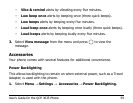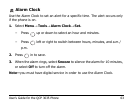60 Settings
2. Select Normal to keep the default setting, or Always on to keep
backlighting on.
Auto-Answer
If your phone is attached to a Hands-free Car Kit (sold separately), you may
set it to answer an incoming call after five seconds.
1. Select Menu→ Settings→
Accessories→ Auto-Answer→ After 5
seconds.
Voice Wake-up
If your phone is trained for Voice Recognition, you can plug an external
power source into the phone (for example, a Desktop Charger or Hands-free
Car Kit), and activate voice recognition with the voice command “Wake Up.”
See “Voice Training” on page 76 for more information.