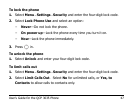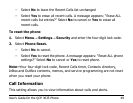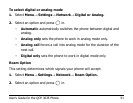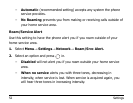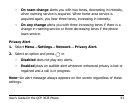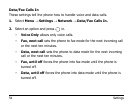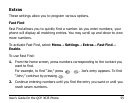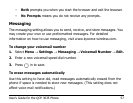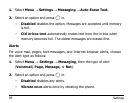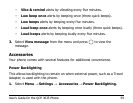User’s Guide for the QCP 3035 Phone 55
Extras
These settings allow you to program various options.
Fast Find
Fast Find allows you to quickly find a number. As you enter numbers, your
phone will display all matching entries. You may scroll up and down to view
more numbers.
To activate Fast Find, select Menu→
Settings→ Extras→ Fast Find→
Enable.
To use Fast Find:
1. From the home screen, press numbers corresponding to the contact you
want to find.
For example, to find “Joe,” press , . Joe’s entry appears. To find
“John,” continue by pressing .
2. Continue entering numbers until you find the entry you want or until you
reach seven numbers.