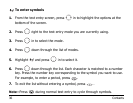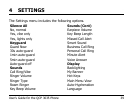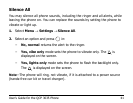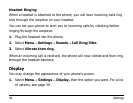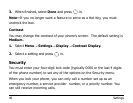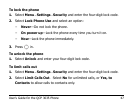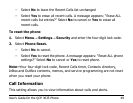User’s Guide for the QCP 3035 Phone 43
While the keyguard is activated, “Keyguard ON” appears where the menu
usually appears.
Shortcut—To turn the keyguard on quickly from the home screen, press and
hold for several seconds.
To turn keyguard off
1. Press ,
, . The home screen menu returns.
Sounds
You may change the alert sounds your phone makes.
1. Select Menu
→ Settings→ Sounds.
2. Scroll to the setting you want to change. For a list of options, see
page 39. For information about the automatic volume adjustment, see
“To adjust the volume” on page 9.
3. Press in to view the options available for that alert sound.