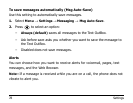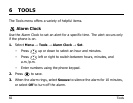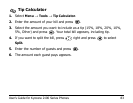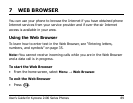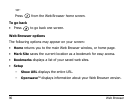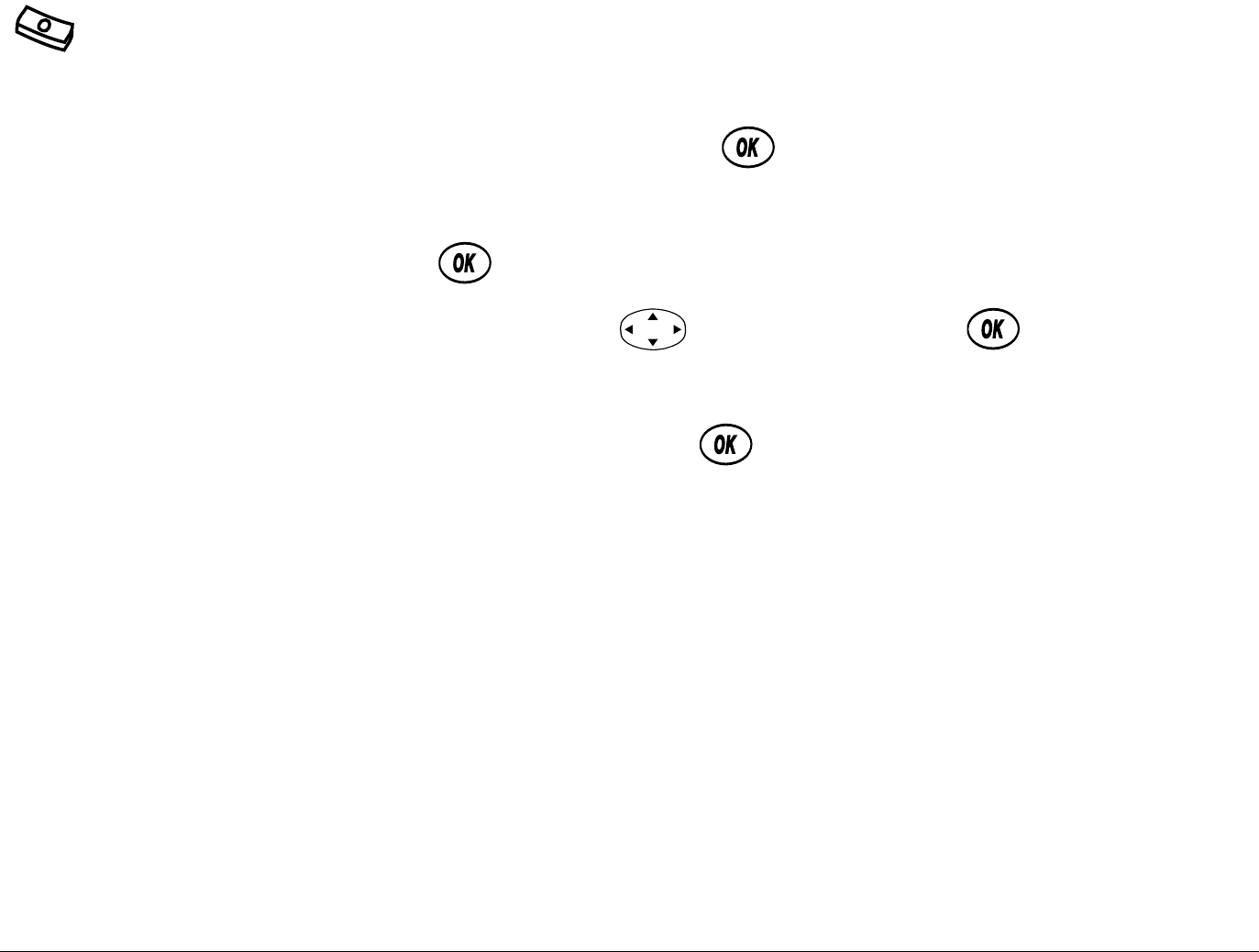
User’s Guide for Kyocera 2100 Series Phones 83
Tip Calculator
1. Select Menu → Tools → Tip Calculator.
2. Enter the amount of your bill and press .
3. Select the amount you want to include as a tip (15%, 18%, 20%, 10%,
5%, Other) and press . Your total bill appears, including tip.
4. If you want to split the bill, press right and press to select
Split.
5. Enter the number of guests and press .
6. The amount each guest pays appears.