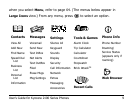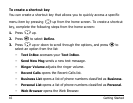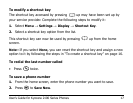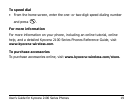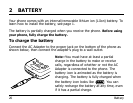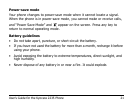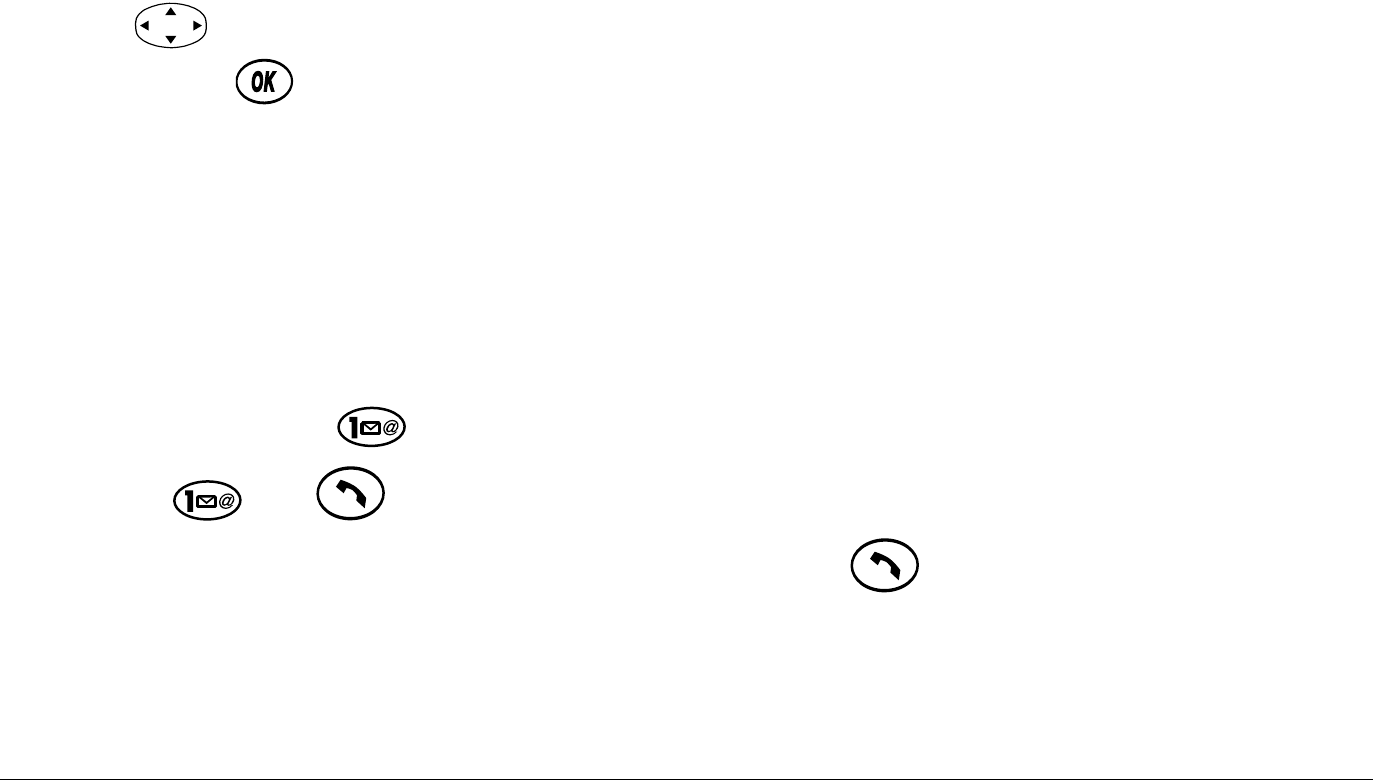
14 Getting Started
d. Select one of the following:
Enabled—Adjust the volume automatically. The volume you have just
set is used as a baseline. You can manually adjust the volume during a
call.
Disabled—Keep the volume level the same unless you adjust it using
.
e. Press to save the setting.
To access voicemail
For details on how to set up your voicemail and access voicemail messages,
contact your service provider. Once your voicemail is set up and you know
how to access it, you can do any of the following from the home screen:
• Press and hold .
•Press → .
•Select
Menu → Messages → Voicemail → .