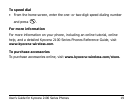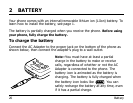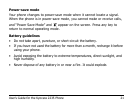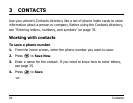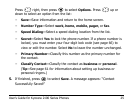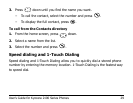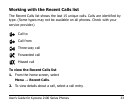26 Contacts
-or-
If you want to continue entering information, select another option.
You can also save a phone number through the Contacts directory as
follows:
1. From the home screen, select
Menu → Contacts → Add New →
Phone Number.
2. Enter the phone number up to as many digits as will fit on the screen.
3. Press to select
Next.
4. Go to step 3 in “To save a phone number” on page 24.
To edit a contact
1. From the home screen, select
Menu → Contacts.
2. To find the contact you want to edit, select either
View All or Find Name.
3. Press to select the contact to edit.