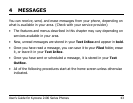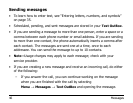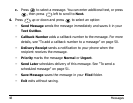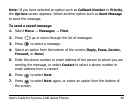42 Contacts
When you save the phone number of an automated service, such as
voicemail, you may include a pause where you would be required to select
an option or enter a password. For example, you could enter a phone
number, then a pause, then a voicemail extension or calling card number.
1. Enter the first portion of the phone number.
2. Press right through the options at the bottom of the screen.
3. Press to select a type of pause.
indicates a
timed pause.
indicates a
hard pause.
4. Enter the remaining numbers.
X