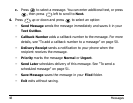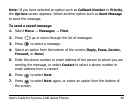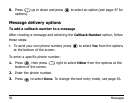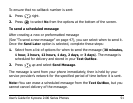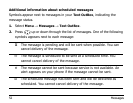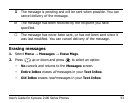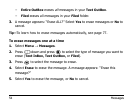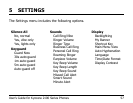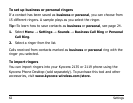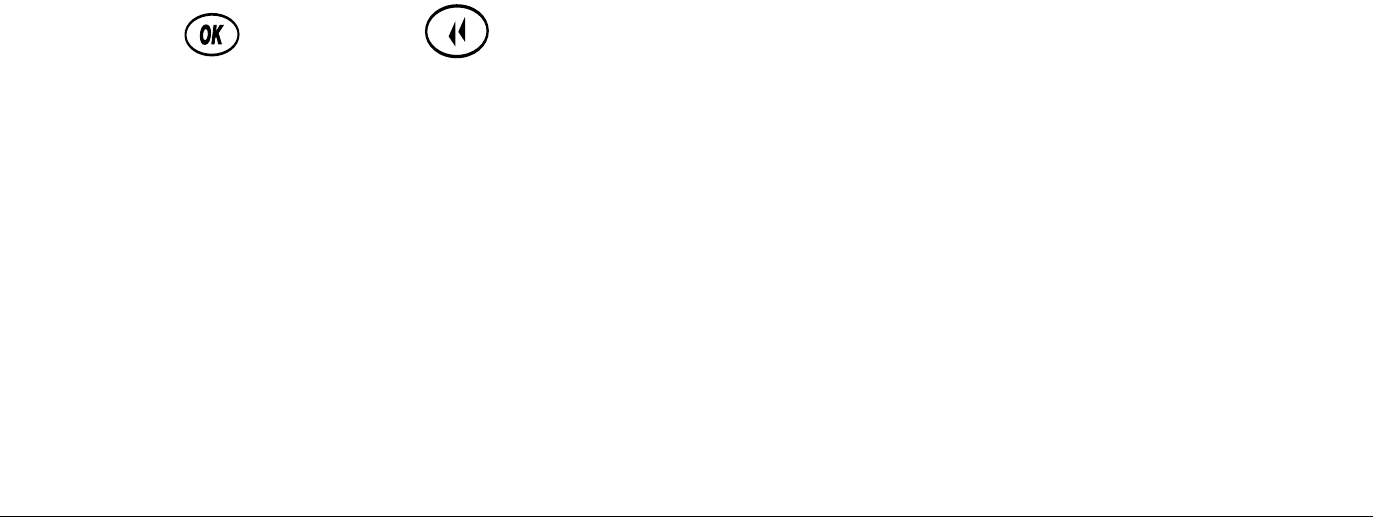
User’s Guide for Kyocera 2100 Series Phones 55
Note—You can erase a scheduled message from the Text OutBox, but you
cannot cancel delivery of the message.
Troubleshooting messages
Low memory
If your phone is low on memory or is out of memory, you may not be able to
receive new messages. An alert appears every time memory is more than
75% full: “WARNING! Memory is nearly full!” Do the following to clear the
alert:
1. Press or press .
2. Erase contacts or text messages to free up more memory. See “To erase
information from a contact” on page 27 or “Erasing messages” on
page 53.