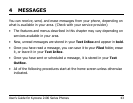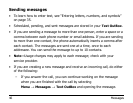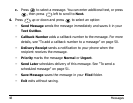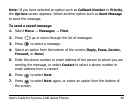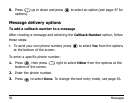User’s Guide for Kyocera 2100 Series Phones 43
4 MESSAGES
You can receive, send, and erase messages from your phone, depending on
what is available in your area. (Check with your service provider.)
• The features and menus described in this chapter may vary depending on
services available in your area.
• New, unread messages are stored in your
Text InBox and appear in bold.
• Once you have read a message, you can save it to your
Filed folder, erase
it, or leave it in your
Text InBox.
• Once you have sent or scheduled a message, it is stored in your
Text
OutBox
.
• All of the following procedures start at the home screen unless otherwise
indicated.