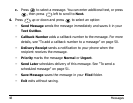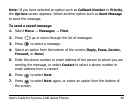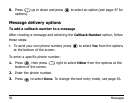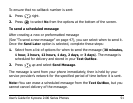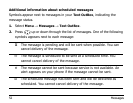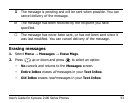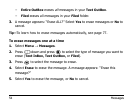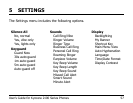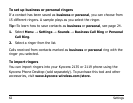56 Messages
If you cannot send messages
Sometimes you may not be able to send a message because service is not
available. Your phone tries to send the message again later. If a message
cannot be sent, an alert appears. Do one of the following to clear the alert:
• Press to select
OK from the options at the bottom of the screen.
• Press to return to the home screen.
For more information
For more detailed information about messages, refer to the Kyocera 2100
Series Reference Guide at
www.kyocera-wireless.com.