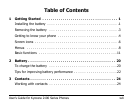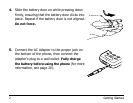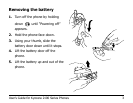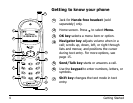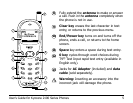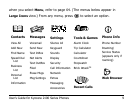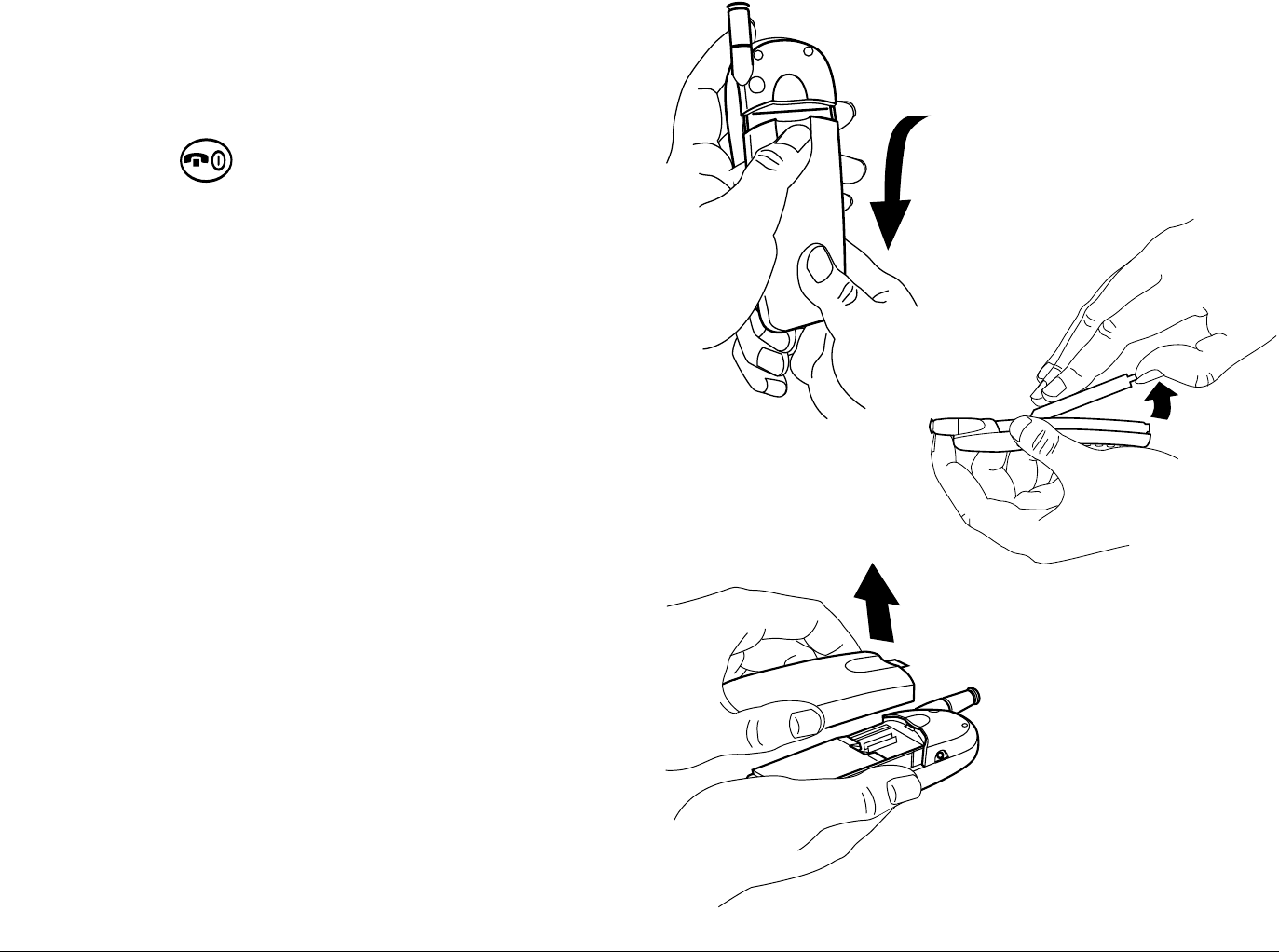
User’s Guide for Kyocera 2100 Series Phones 3
Removing the battery
1. Turn off the phone by holding
down until “Powering off”
appears.
2. Hold the phone face down.
3. Using your thumb, slide the
battery door down until it stops.
4. Lift the battery door off the
phone.
5. Lift the battery up and out of the
phone.