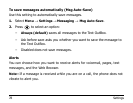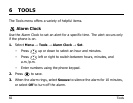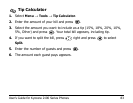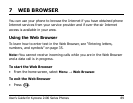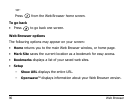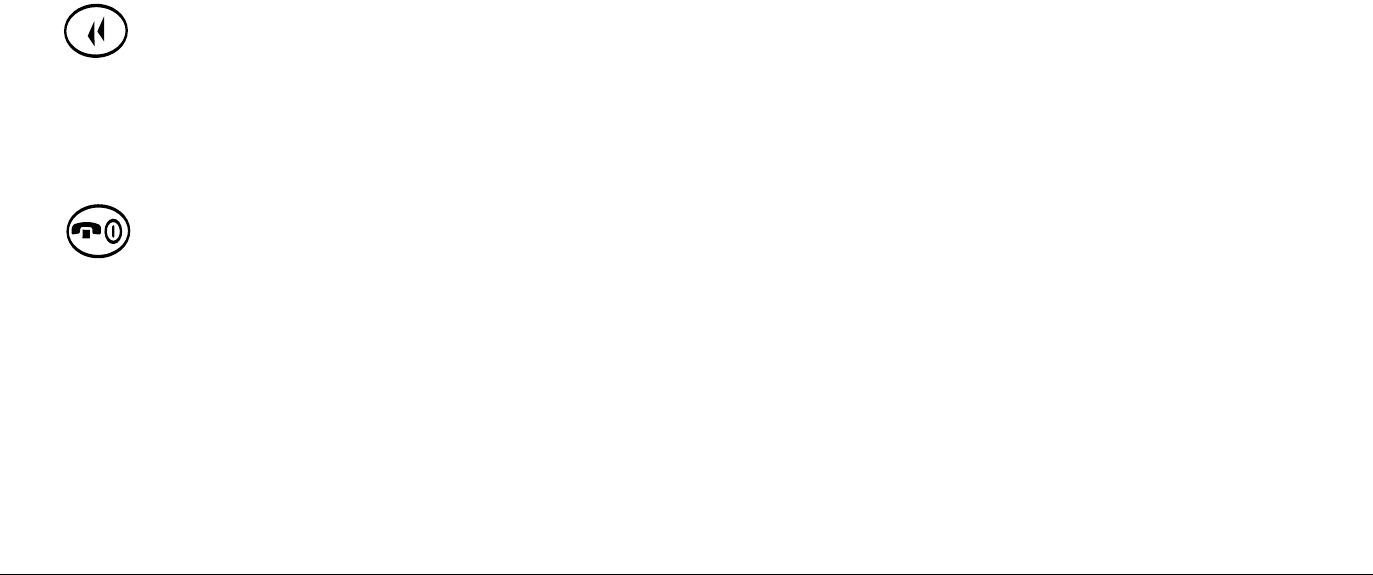
User’s Guide for Kyocera 2100 Series Phones 85
C Clears all numbers entered and displays a zero.
MR Displays the value currently stored in memory.
M+ Adds the displayed digit to the value stored in memory.
MC Clears the value currently stored in memory.
± Changes the sign of the displayed number.
Clears one function or one digit from the screen and returns the
calculator to digit entry mode. Hold down to clear all of the digits
and operations and display a zero.
Exits the calculator and returns to the home screen.