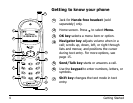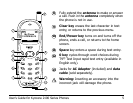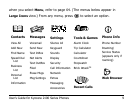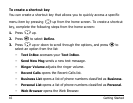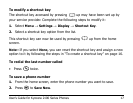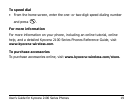12 Getting Started
To make a call
1. Fully extend the antenna.
2. Enter the phone number.
3. Press .
To end a call
•Press .
To answer a call
•Press .
To silence the ringer or alert
• To silence the ringer or stop the vibration alert during an incoming call,
press . Press to answer the call.
Note—To silence all sounds and set the phone to vibrate or light up instead
of ringing, see “” on page 58.