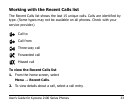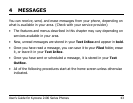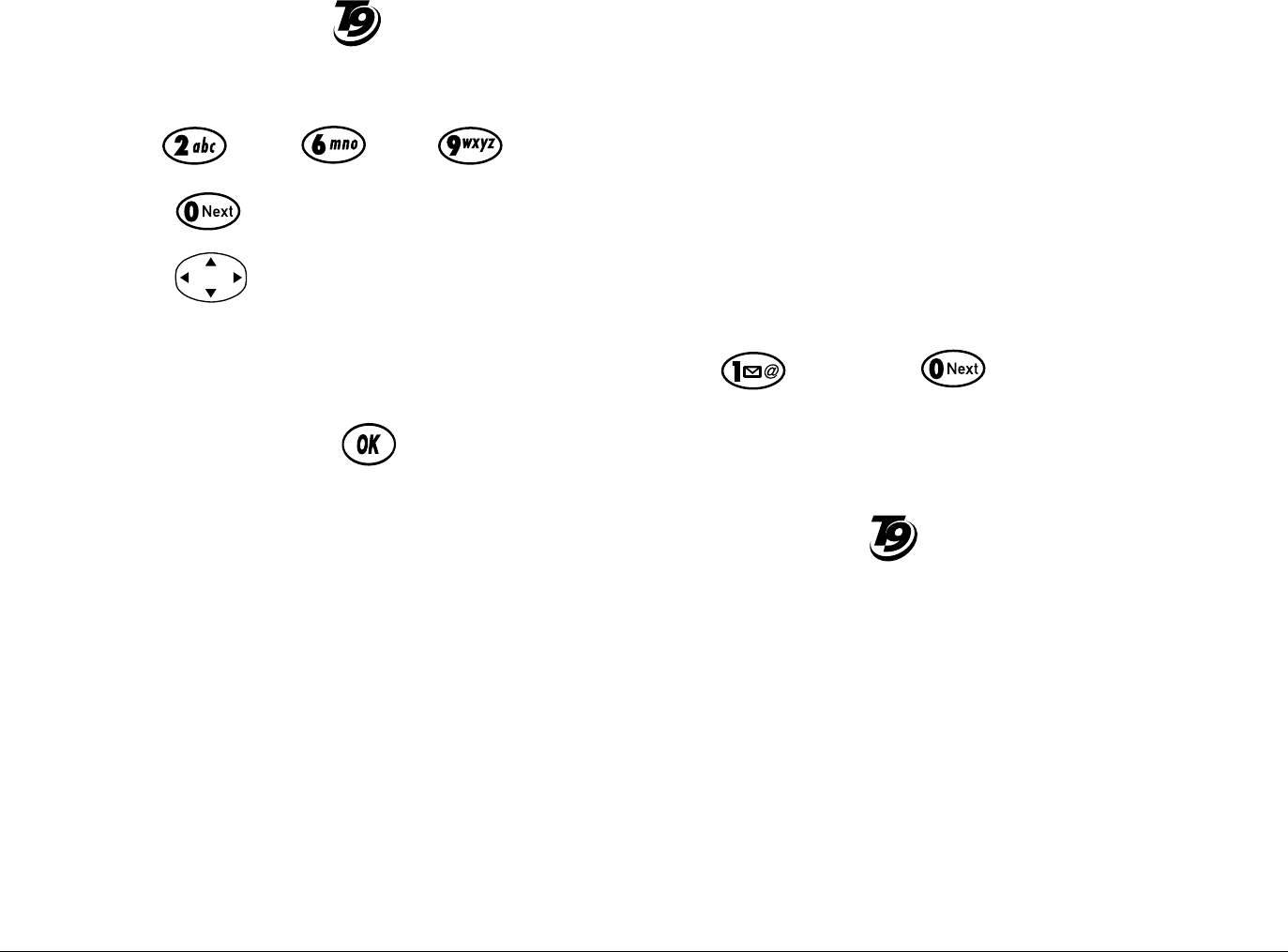
38 Contacts
To enter words in rapid text entry mode (available in English only):
1. Press each letter key once. For example, to enter the word “any,” press
keys → → .
2. Press to cycle through words.
3. Press right when you see the word you want.
Tip—If you want to enter a symbol, press . Press to cycle through
symbols, and press to select the one you want.
For more information on how to save words in the database, refer to
the Reference Guide for Kyocera 2100 Series Phones at
www.kyocera-wireless.com.
®
®