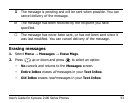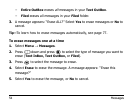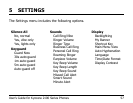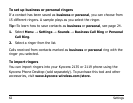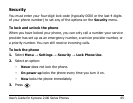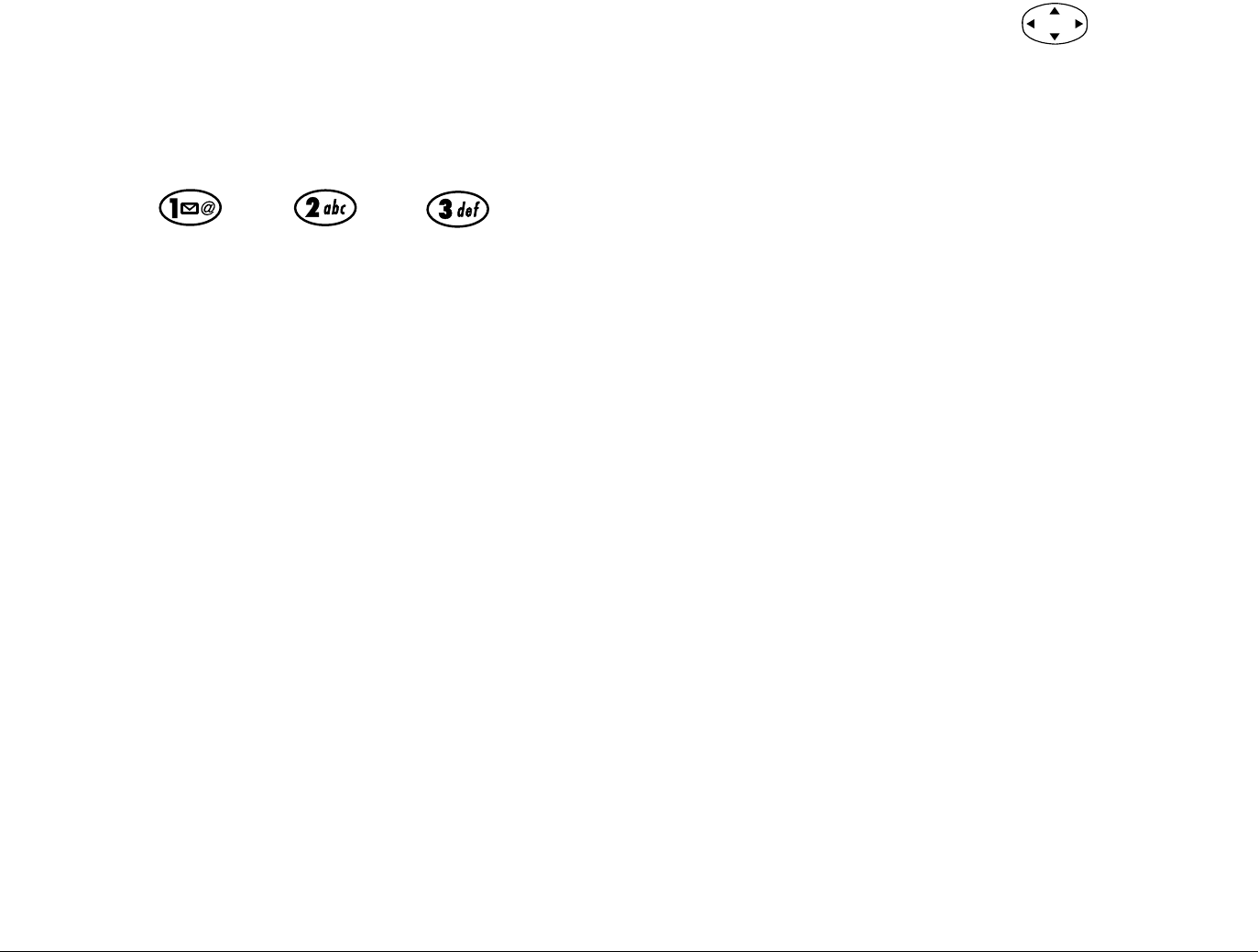
User’s Guide for Kyocera 2100 Series Phones 61
Shortcut—To turn keyguard on from the home screen, press left and
hold.
To turn keyguard off
•Press → → in this order.
Sounds
You can change your phone’s alert sounds.
•Select
Menu → Settings → Sounds, then the setting you want. For
information about automatic volume adjustment (Smart Sound), see
page 13.
To change the ringer
1. Select
Menu → Settings → Sounds → Ringer Type.
2. Select a ringer from the list.