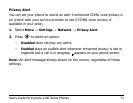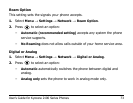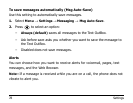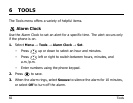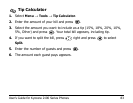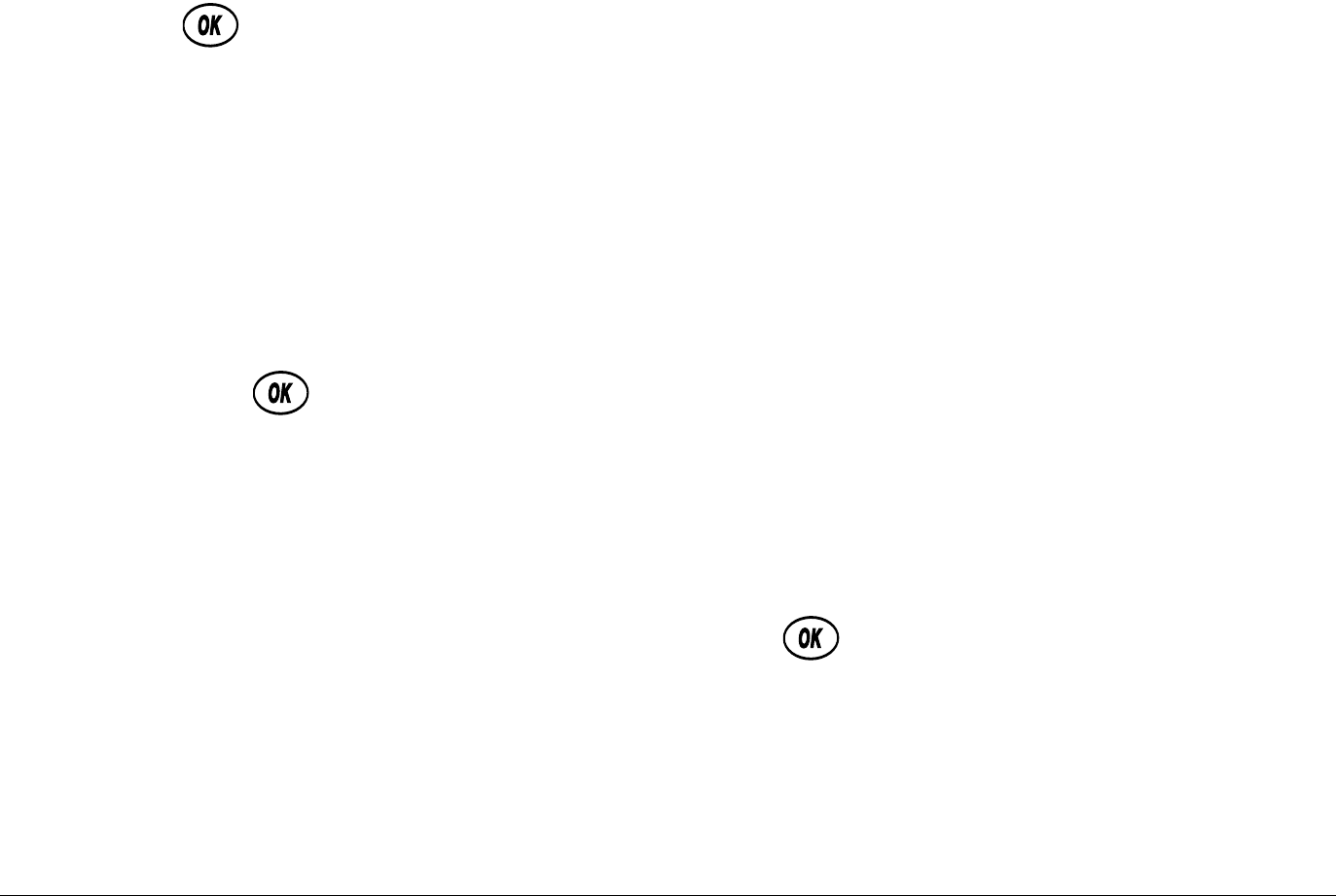
User’s Guide for Kyocera 2100 Series Phones 79
1. Select Menu → Settings → Messaging, then the type of alert
(
Voicemail Alert, Page Alert, Message Alert, or Net Alert).
2. Press to select an option:
–
Disabled does not alert you when a message is received.
–
Vibrate once sets the phone to vibrate once when a new message is
received.
–
Vibe & remind sets the phone to vibrate once when a new message
is first received, and once every five minutes. To stop the reminder,
press to select
Ignore.
–
Soft beep once sets the phone to beep softly once when a message
is received.
–
Soft beeps sets the phone to beep softly approximately every five
minutes.To stop this reminder, press to select
Ignore.