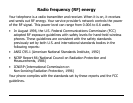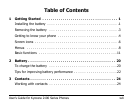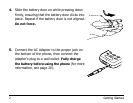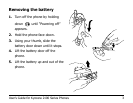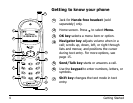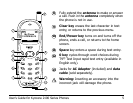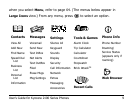2 Getting Started
4. Slide the battery door on while pressing down
firmly, ensuring that the battery door clicks into
place. Repeat if the battery door is not aligned.
Do not force.
5. Connect the AC Adapter to the proper jack on
the bottom of the phone, then connect the
adapter’s plug to a wall outlet.
Fully charge
the battery before using the phone
(for more
information, see page 20).