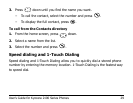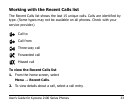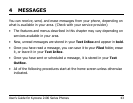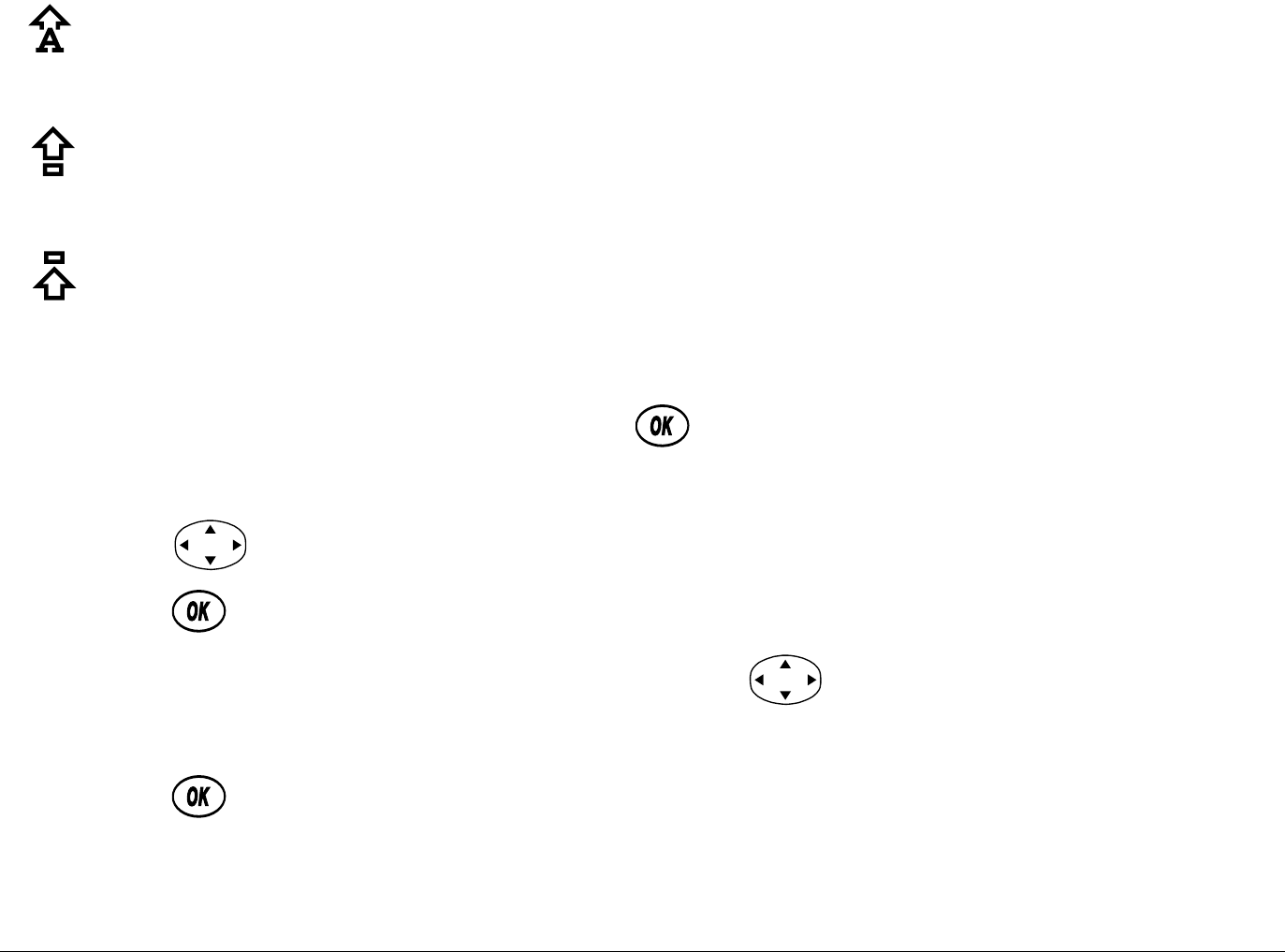
36 Contacts
To change text entry modes
1. From the text entry screen, press to highlight the options at the
bottom of the screen.
2. Press right to highlight the current text entry mode.
3. Press to select it.
4. A list of text entry modes appears. Press down to scroll through the
list.
5. Press to select a text entry mode.
Capitalize the first letter of each word, or the first letter of each sentence
in a new text message (see page 47).
Capitalize the next letter.
Capitalize every letter.