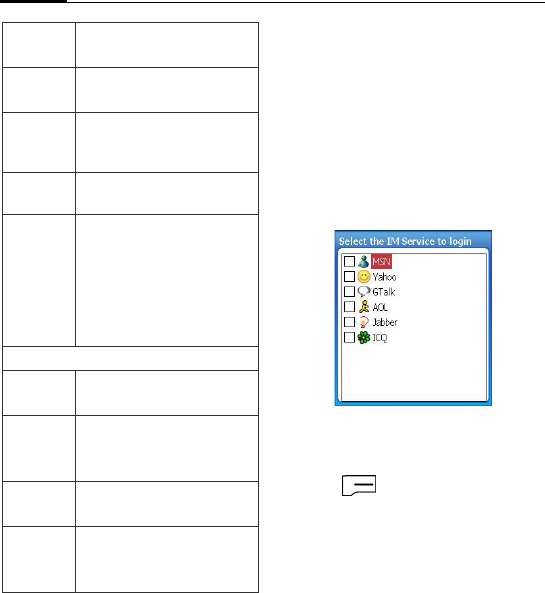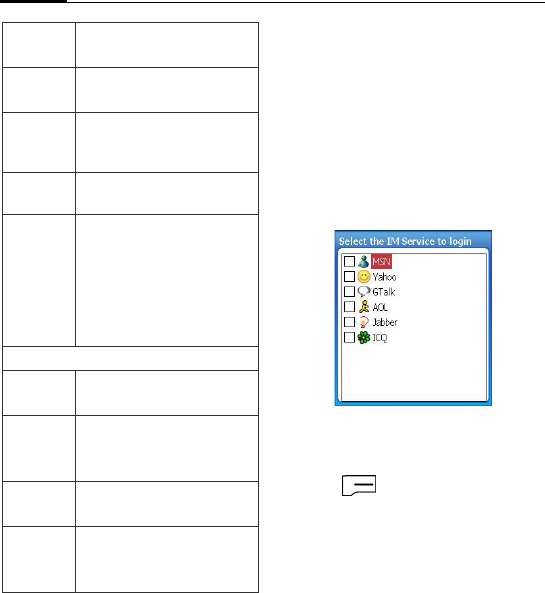
Messaging36
Messaging
IM
Start > Instant Message > IM
Instant Messaging (IM) provides real-
time communication service which lets
you connect to multiple IM networks
wirelessly.
You will be able to know if your friends
are available to chat online, and receive
instant messages from them from
different popular instant messaging
services on the Internet, including MSN,
Yahoo, Google Talk, AOL, Jabber, and
ICQ.
1. Select a service.
2. You will be required to enter your
account name and the password.
3. Press (Login).
Make sure you have configured the
Internet connection properly before
using IM service.
Messaging
Start > Messaging
You can create and receive Internet e-
mail, multimedia and text messages in
Messaging.
Internet e-mail messages are sent by
using an address you receive from your
Send
MMS
Send an MMS to the
contact person.
Delete
Contact
Delete the contact.
View By A list is displayed with
contacts that contain the
chosen feature.
Filter Apply different filter
criteria to all contacts.
Print via
Bluetooth
Send the contact
information to a Bluetooth
printer and print it out.
You need to create the
Bluetooth connection
between your phone and
the printer in advance.
When viewing a contact only
View All
Calls
View the call history of the
contact.
Save to
Contacts/
SIM
Copy the contact to
phone/SIM.
Send Text
Message
Send an SMS to the contact
person.
Add to
Speed
Dial
Assign a Speed Dial key for
this function.