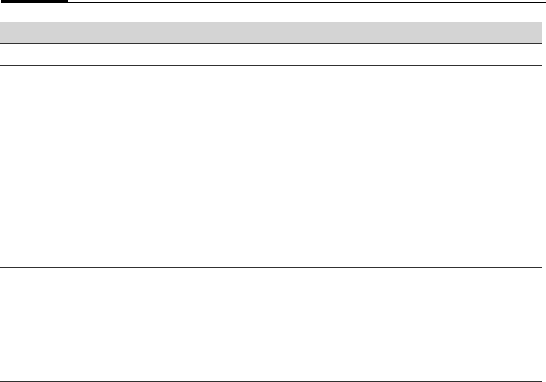
Questions & Answers66
ActiveSync® problems
Unable to run
ActiveSync® or
connection fails.
ActiveSync® is not installed
properly.
Make sure ActiveSync® is properly installed and
related settings are correct.
Data cable is damaged. Contact the dealer.
System is not stable. Restart your system.
Connection is not stable. Go to
Start > Settings > Connections > USB
to PC
and uncheck Enable advanced
network functionality
.
Or disable the virus protection program and/or
the firewall on the PC.
Windows Vista
® requires
Windows Mobile Device
Center.
Make sure Windows Mobile Device Center, which
is available on your Getting Started Disc, is
properly installed.
Unable to
synchronize data.
No data type is selected. Make sure at least one data type is selected. For
Windows® XP users, click
Tools: Options on
the computer. For Windows Vista
® users, click
Mobile Device Settings > Change content
sync settings
on the computer.
The data cable is not connected
properly.
Check the data cable connection, and if the data
cable is damaged.
Problem Possible causes Possible solution


















