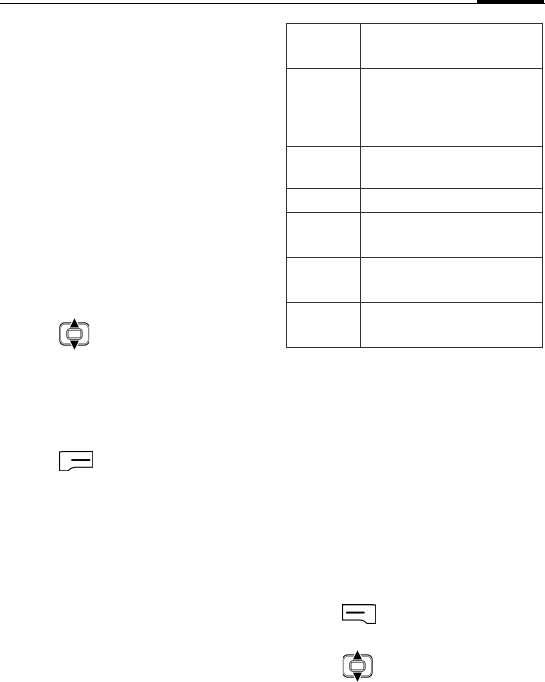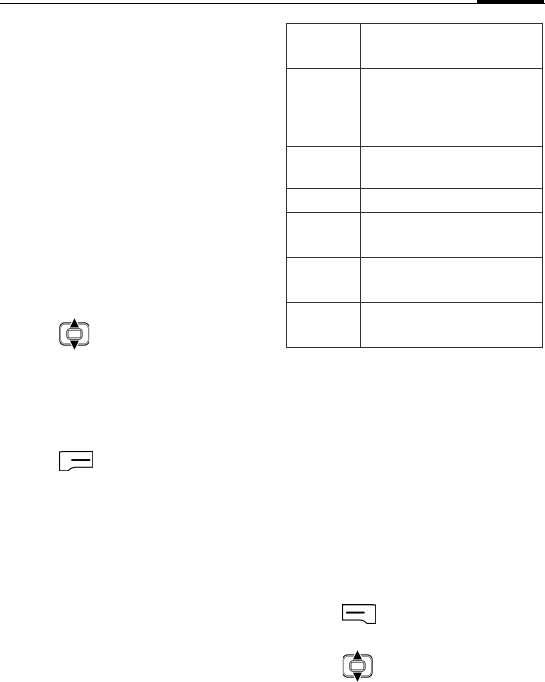
37Messaging
Internet Service Provider (ISP). Text
and multimedia messages are sent and
received through your mobile phone
service provider by using a phone
number as the message address. Before
sending a multimedia message, you
must complete the MMS settings first.
SMS
Long SMS messages you send are
automatically divided into multiple
smaller SMS messages.
Writing/sending an SMS
1. Select Menu > New in the editor
screen.
2. Press to switch to different
fields and then enter text/add items
(see SMS options).
3. Press Add Recipient in Menu to select
a contact person, or enter a number
manually in the To: field.
4. Press (Send).
SMS options
Different options will be offered
depending on the current field you are
about to fill in.
MMS
The Multimedia Message Service
(MMS) enables you to send text,
pictures/videos and sounds in a
combined message to another mobile
phone or to an e-mail address. All
elements of an MMS message are
merged into a “slide show”.
Ask your service provider whether this
service is available. You may need to
register separately for this service.
Writing/sending an MMS
1. Press (Menu) and select New in
the editor screen.
2. Press to switch to different
fields and then enter text/add items
(see MMS options).
Add
Recipient
Select a contact person
from Contacts list.
Check
Names
Display the recipient’s
name if the entered
recipient’s number is saved
in Contacts already.
Insert Insert pictures, voice notes,
and files.
My Text Insert pre-set template.
Save to
Drafts
Save the message in the
Drafts folder.
Cancel
Message
Discard the message.
Message
Options
Set if you want message
delivery notification.