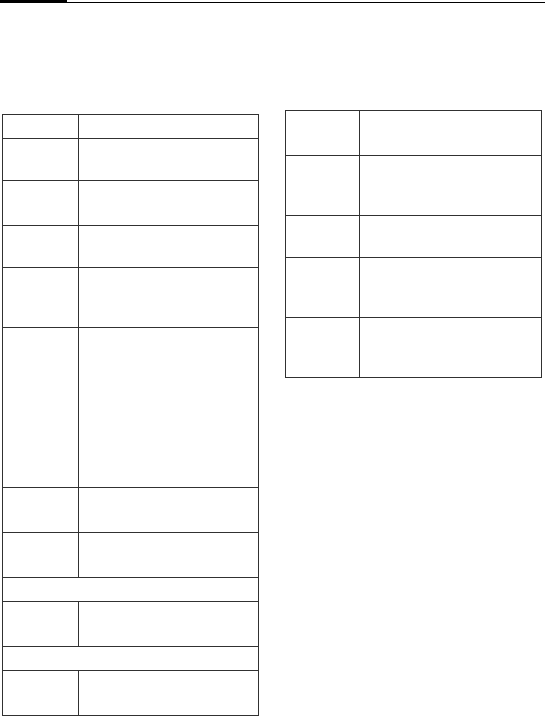
File Explorer40
Options for viewing
SMS/MMS/e-mail messages
Different options will be offered
depending on the current situation.
Message folders
By default, there are 5 different message
folders for SMS, MMS, and e-mail
respectively.
File Explorer
File Explorer
Start > File Explorer
Use File Explorer to browse through the
files and folders that are in your phone.
Once you find a file you are interested
in, select it and open it up in its
associated program application.
New Start a new message.
Reply Reply/forward the current
message.
Mark as
Unread
Mark the current message
as unread.
Move Move the current message
to other message folders.
Folders Switch to different
message folders. See Page
40.
Tools
• Switch Accounts: Switch
to different message
accounts.
• Empty Delete Items:
Delete all messages stored
in Delete Items.
• Options: Set up how
messages are displayed
and sent.
Copy to
Phone/SIM
Copy the message to your
SIM/phone.
Send/
Receive
To do a send/receive
manually.
For MMS/e-mail only
Download
Message
To download the complete
message.
For MMS only
MMS
Settings
To set up MMS
connection.
Deleted
Items
Messages/e-mails to be
deleted are saved here.
Drafts You can save a message/e-
mail as a draft while
creating it.
Inbox Incoming messages/e-
mails are saved here.
Outbox Messages/e-mails failed
and to be sent are saved
here.
Sent
Items
Messages/e-mails
successfully delivered are
saved here.


















