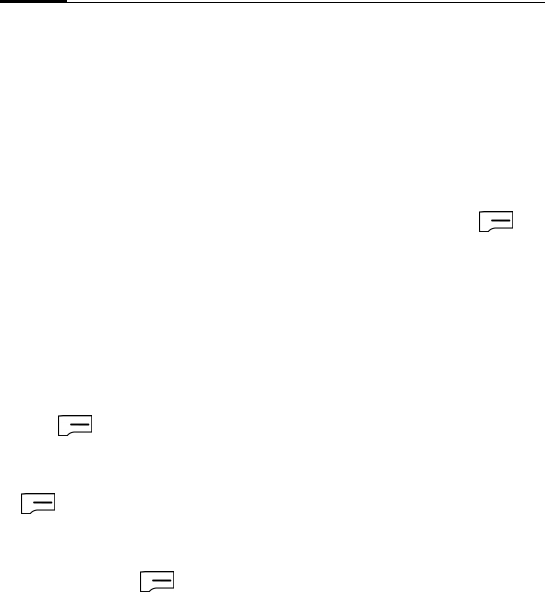
Applications48
Messenger
Start > Applications > Messenger
This option provides the same chat
environment as Windows Live™
Messenger on your PC. Use it to see who
is online, send and receive instant
messages, group chat, tell contacts that
you are unavailable, and block contacts
from seeing your status or sending you
messages.
You need to register an MSN or
Windows Live™ Messenger account on
the Internet in advance.
1. When you launch this service for the
first time on your smartphone, follow
the on-screen instructions to
complete Windows Live™ Setup.
2. You will be informed that your
Windows Live™ contacts are to be
added to your phone's address book.
Press (OK) to proceed.
3. Read the on-screen instructions and
refer to the websites as directed for
details about Terms of Use. Press
(Accept) to proceed.
4. Enter your e-mail address and the
password that you used for MSN or
Windows Live™ Messenger account
registration. Press (Next) to
proceed.
5. Check if you want to show Windows
Live™ services on Home screen and
access it quickly later on.
6. Select the types of data you want to
synchronize, i.e., Contacts and
Messenger and E-mail. The phone
starts synchronizing the type(s) of
data you selected.
7. Once the synchronization is
complete, your friends list in MSN or
Windows Live™ Messenger will be
displayed. Note that only friends
currently online are listed.
8. Scroll to a friend and press
(Send IM) to open a conversation
window to chat with your friend.
RSS
Start > Applications > RSS
Really simple syndication (RSS) refers to
the news feeds that contain the
headlines of the new content. You can
use the intergrated RSS reader to read
RSS feeds provided by the website
owners. You can have the news
headlines, sports or shopping feeds
delivered directly to you as scheduled,
or get the feeds manually.
Reading the feeds
1. When you launch RSS reader for the
first time, you can download the
default channels and add them into
the subscription list. The phone will
get the feeds from the default
websites automatically.
To add a new channel, go to Menu >
Subscriptions > Add Channel.


















